How to Use Google Ads for Geo-Targeted Keywords
Geo-targeted keywords help businesses attract local customers by focusing on location-specific search terms like "pizza delivery downtown Chicago" or "best bakery in Brooklyn." These keywords align with user intent, ensuring ads reach the right audience in the right place. Here’s what you need to know:
- Why It Matters: Geo-targeting improves ad relevance, reduces wasted spend, and increases ROI. For example, 46% of Google searches are local, and 88% of mobile local searches lead to a visit or call within 24 hours.
- How It Works: Google Ads offers tools like location targeting, bid adjustments, and dynamic location insertion to refine your reach. You can target users based on their physical location or interest in a location.
- Getting Started: Use Google Keyword Planner for local search data, exclude irrelevant areas, and track location-based conversions to measure success.
- Advanced Tips: Add hyperlocal terms (e.g., specific neighborhoods), optimize for mobile and "near me" searches, and leverage seasonal trends or events for better performance.
Setting Up Geo-Targeted Campaigns in Google Ads
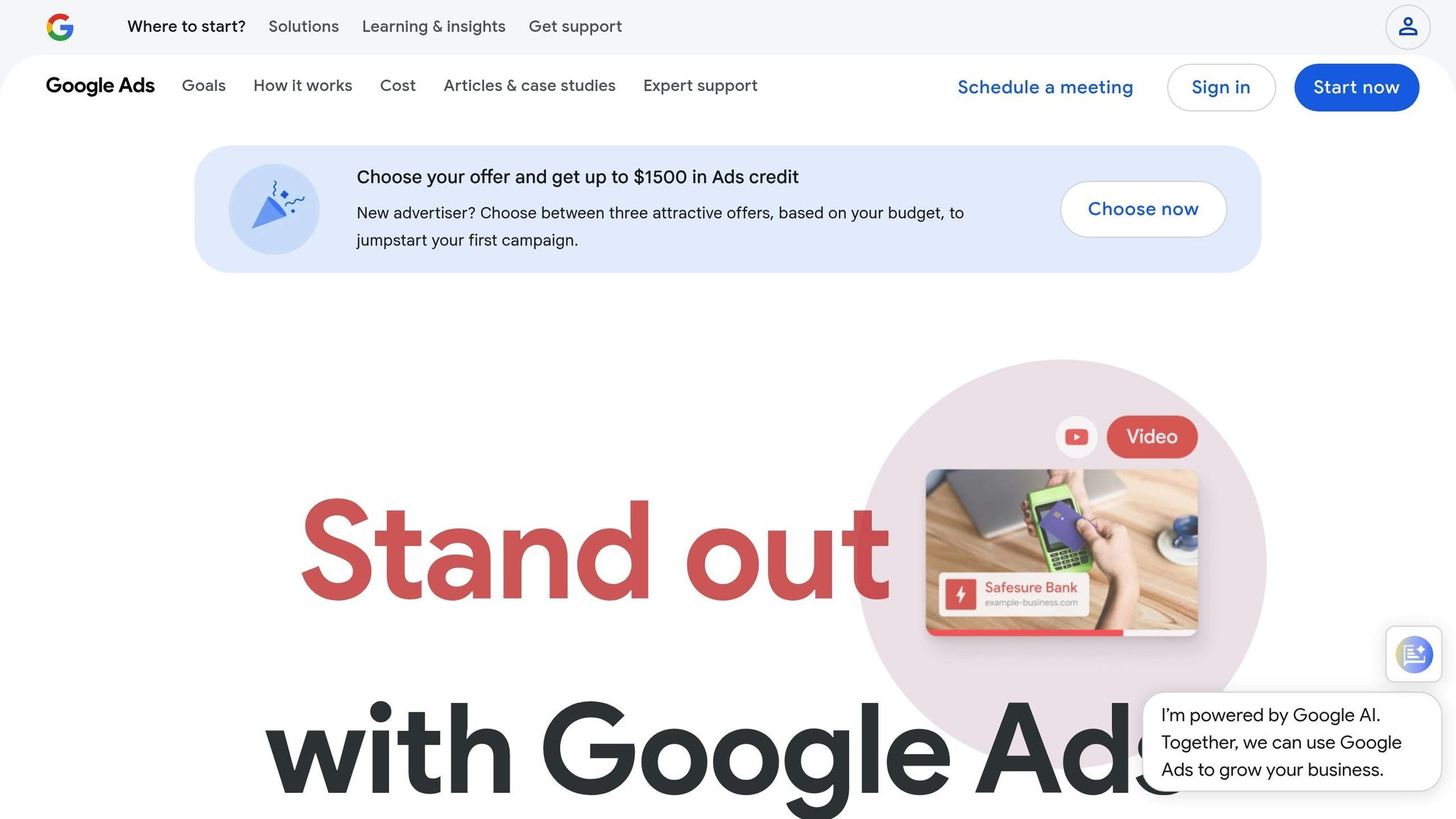
Defining Your Target Locations
The success of a geo-targeted campaign begins with selecting the right locations. Google Ads provides three main options for targeting: entire countries, specific areas within a country (like regions, cities, or ZIP codes), or a radius around a specific point. When deciding on your target areas, think about where your customers are located – not just where your business operates. For instance, a hotel owner in Spain aiming to attract English-speaking tourists might target users in England and create ad copy in English to connect with potential guests where they live.
Setting up country-level targeting is simple. Go to Settings > Locations, enter the desired area, and save. For more detailed targeting, click the edit icon in Locations, choose your campaign, type in the location name (include the country for cities to avoid confusion), and save. If you’re targeting a radius, this feature works particularly well for local businesses. You can set a radius starting at 1 kilometer by selecting Radius, entering the address and distance, and saving. For bulk targeting, Google Ads allows up to 1,000 locations at once, but keep in mind that targeting is limited to areas that meet certain privacy requirements, such as minimum size and user count.
Using Location Targeting and Exclusions
Once you’ve defined your target locations, it’s equally important to exclude areas where your ads won’t perform well. Exclusions help ensure your campaign budget is spent in areas with the best potential. Google Ads offers two targeting modes: "Presence or Interest", which includes users in your chosen locations as well as those interested in them, and "Presence", which focuses strictly on users physically located in or regularly visiting those areas[7, 9]. For businesses with nationwide or international shipping, it’s best to target only the regions you serve.
To exclude locations, go to Settings > Locations, search for the area, and select the exclusion option. If you need to exclude multiple locations, use the bulk option in Settings > Locations – just paste your list and choose to exclude all. Remember, exclusions take priority over inclusions, so this step ensures your ads won’t show in areas you’re not targeting.
Setting Up Location-Based Conversion Tracking
Defining target locations is just the start; measuring engagement in those locations is essential to fine-tune your campaigns. Local actions conversions track real-world interactions prompted by your ads, such as phone calls, requests for directions, or visits to your website from store listings. To enable this, make sure your location assets are correctly set up and active. Once your account records at least one conversion, Google will automatically create a local actions conversion goal.
Google Ads tracks several types of local actions conversions, including Directions, Clicks-to-call, and Website visits. You can view these metrics in the Conversion Goals page, Campaign Overview, or the Stores report, where they appear in the "All conversions" column.
Incorporating local actions conversions into smart bidding strategies can drive more in-person visits to your business. Assign meaningful values to these conversions and include them in your biddable conversions for relevant campaigns. When using strategies like maximizing conversion value, set these as campaign-level goals in Performance Max and Search campaigns. This allows Google’s automated bidding tools to focus on the local interactions that matter most to your business. With these settings in place, your geo-targeted campaigns can deliver measurable results that translate into real-world success.
Google Ads Location Targeting Strategies
Conducting Geo-Targeted Keyword Research
Reaching local customers starts with tailoring your keyword research to match their search habits, preferred terms, and the competition in their area. Let’s dive into some tools and strategies to help you identify the right local keywords.
Using Google Keyword Planner for Local Search Data
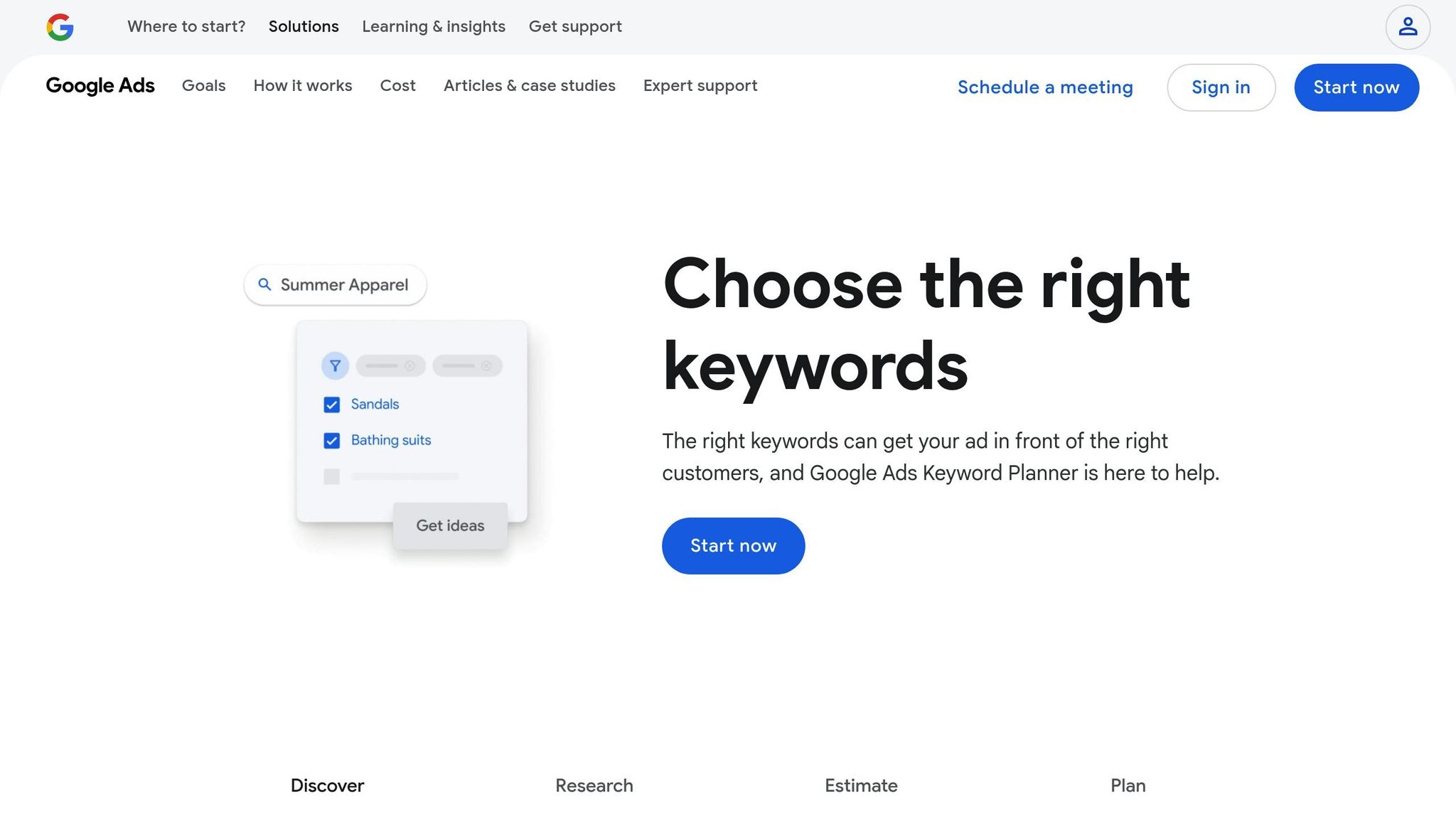
Google Keyword Planner is a go-to tool for uncovering search patterns specific to your target area. With its geographic filter, you can focus your research on a particular location, giving you insights into how your local audience searches online.
Begin by entering a broad keyword related to your business and then apply the location filter to your desired area. This method generates a list of keywords, complete with data on search volume and competition levels for that specific locale. For example, a marketing agency targeting Albuquerque used this approach and discovered 1,458 auto repair–related keywords. By prioritizing terms with higher search volumes and refining with related keywords, they optimized their strategy effectively.
"Google Keyword Planner is essential for local SEO, revealing key insights for attracting local customers and helping your business stand out among the competition."
– Amanda Jordan, SEO
When reviewing your keyword data, focus on metrics like three-month and year-over-year changes, competition levels, and bid values. These metrics can help you spot trends and pinpoint terms that are more likely to convert. Keep in mind that Keyword Planner often groups similar keywords, which might inflate search volume numbers. Sorting keywords by monthly search volume in descending order can help you prioritize efficiently. Once you’ve gathered these insights, you’re ready to analyze how local competitors are performing.
Analyzing Competitor Performance by Location
Understanding what your local competitors are doing can sharpen your keyword strategy. Tools like Auction Insights and the Ads Transparency Center can provide a clearer picture of your competitors’ local tactics and trends.
Google Ads Auction Insights, for example, shows which competitors are targeting the same keywords as you and reveals their ad positions in specific areas. This data can help you identify opportunities to improve your ranking or adjust your bids. Meanwhile, the Google Ads Transparency Center offers a closer look at competitors’ ad copy, formats, and targeted regions, helping you spot weaknesses in their messaging and refine your approach.
"We do in-depth Brand, Competition and Target Audience research with every new client. If the client has a history in Google Ads, we’ll look at the Auction Insights report to see what competitors are showing up (that’s an easy one!)."
– Warren Thompson, Co-Founder / Managing Director, Ollo Metrics
Adding Hyperlocal Terms and Phrases
To take your strategy further, incorporate hyperlocal keywords – terms that focus on specific neighborhoods, landmarks, or micro-communities. These often lead to higher conversion rates because they resonate deeply with local audiences.
"Hyperlocal SEO is more than just optimizing for city-level searches – it’s about zooming in to target specific neighborhoods and micro-communities, which is crucial for any local business owner looking to connect with their ideal local customers."
– Markitors
For example, a bar in Santa Monica might use phrases like "best fresh margarita in Santa Monica" or "Santa Monica bar near me". Similarly, a plumber could target hyperlocal searches with terms like "plumber back bay" or "emergency plumber shawmut".
To identify these neighborhood-specific keywords, try using Google Keyword Planner to analyze search volumes for localized queries. You can also study competitors’ keywords, monitor social media for community-specific language, or even ask your customers about the terms they commonly use. Once you’ve gathered these insights, weave hyperlocal terms naturally into your ad copy and landing pages. For instance, a fitness studio might run ads promoting "Top 5 Running Trails Near Central Park" to attract local runners.
sbb-itb-dcae4ad
Optimizing Bids and Ad Performance for Geo-Targeting
Fine-tuning your bidding strategy is key to maximizing the success of your geo-targeted ads. By leveraging smart bidding, you can ensure your ads appear in the right places at the right times, ultimately boosting ROI. Start by aligning your bid adjustments with local performance data.
Setting Location Bid Adjustments
Location bid adjustments let you control how aggressively you bid for ad placements in specific areas. You can modify bids by as much as -90% to +900%, enabling you to allocate more budget to high-performing regions while cutting costs in underperforming ones. For example, location-based ads tend to convert 40% better than non-targeted campaigns.
To make these adjustments in Google Ads Editor, go to "Keywords and Targeting > Locations", select your desired locations, and input a bid adjustment value. Consider creating separate campaigns for top-performing areas with increased budgets and bids, while excluding regions with consistently poor performance. Geofencing can also help you refine your targeting for even better results.
Once you’ve optimized location bids, shift your focus to mobile strategies to engage users on the move.
Optimizing for Mobile and "Near Me" Searches
Mobile optimization is crucial for geo-targeted campaigns. Did you know that nearly 46% of Google searches are for local results? Even more compelling, 88% of mobile searches for local businesses lead to a visit or call within 24 hours. To make the most of this, build fast, mobile-friendly landing pages with clear contact information. Use responsive search ads that adjust seamlessly to different screen sizes, and consider call-only campaigns if phone calls are a primary driver of business value.
Real-time targeting can also make a big impact, cutting CPA by up to 60% with timely, relevant ads. Use device-specific bids to target high-intent mobile users, particularly during peak business hours or when they’re near your location. Ensure your Google Business Profile is fully updated with accurate hours, photos, and contact details. Incorporate local keywords naturally into your ad copy, create dedicated landing pages for specific locations, and use location extensions to display your address and phone number directly in your ads. Adjust your bidding strategy to account for seasonal trends and local events to keep your campaigns timely and effective.
Using Seasonal and Event-Based Bidding
Seasonal trends and local events offer great opportunities to attract high-intent traffic. By aligning your bidding strategy with these fluctuations in demand, you can capture more conversions. Google Ads’ seasonality adjustments allow you to tweak Smart Bidding to better handle short-term events, usually lasting 1–7 days. For instance, during Black Friday, you can set a specific timeframe, increase conversion targets, and raise your budget to capitalize on the spike in demand. Similarly, a flash sale offering free shipping for just a few hours might justify a temporary bid adjustment to capture a 25% boost in conversions.
Review past campaign data to identify seasonal patterns, and use tools like Google Trends to anticipate demand spikes. In industries like travel, for example, businesses often see a 30% increase in conversion rates during summer months and adjust their campaigns accordingly. Tailor your ads to reflect seasonal themes, and include event-specific keywords like "brand + Black Friday" or "brand + holiday sale." Dedicated landing pages for seasonal promotions can further enhance campaign performance.
Advanced Geo-Targeting Techniques
Once you’ve got the basics of geo-targeting down, it’s time to level up. These advanced techniques help you fine-tune your local campaigns, making them more personalized and efficient. With tools like dynamic personalization and smarter multi-location management, you can take your geo-targeting strategy to the next level.
Using Dynamic Location Insertion in Ads
Dynamic Location Insertion (DLI) is a game-changer for responsive search ads. It allows you to automatically insert the searcher’s city, state, or country into your ads in real time, making them more relevant and saving you the hassle of managing multiple campaigns across different locations.
"Dynamic location insertion maximizes the impact of local search trends without the need for exhaustive and inefficient account structures."
– Colton Curtner, Scale Marketing
To get the most out of DLI, use the most specific location format available for your audience. Always have a default text ready in case Google can’t determine the user’s location, and create at least three RSA headlines that don’t rely on DLI as a backup. For example, Sargam Electronics used headlines like "Explore the Latest Tech Deals in {Location}" and descriptions such as "Visit our {Location} store for exclusive discounts", which led to a 70% boost in conversions while keeping ad spend under control. Before launching, double-check your campaign’s geographic settings to ensure you’re targeting the right areas, and decide whether you want to focus on users physically in those locations or just interested in them.
Now, let’s dive into structuring campaigns for businesses with multiple locations.
Structuring Multi-Location Campaigns
Handling campaigns for several locations can be tricky, but with the right structure, you can avoid bid overlap and maximize your performance. A master MCC account is a great way to oversee individual accounts for each location, letting you tailor strategies for specific areas while maintaining overall control.
For most businesses, a single account with separate campaigns for each location or region works well. This setup allows you to adapt your messaging, keywords, and budgets to fit each area, making it easier to track performance and fine-tune your ROI by location. If your business spans broader regions – like cities, states, or even countries – organizing campaigns by these divisions can help you align with local trends and economic conditions.
A hybrid budgeting approach often strikes the right balance. For instance, you can pool budgets for stores in densely populated areas with overlapping customers while keeping separate budgets for unique or standalone locations. Regular performance analysis is key to adjusting budgets and ensuring your spend is optimized. You can also structure campaigns by region instead of individual stores and use negative keywords strategically to prevent competing bids.
| Factor | Centralized Budgeting | Decentralized Budgeting | Hybrid Approach |
|---|---|---|---|
| Internal competition risk | Eliminates | High risk | Balanced |
| Budget flexibility | High | Limited | High |
| Visibility for all stores | Not guaranteed | Yes | Yes |
| Ideal for close-proximity stores | Yes | No | Yes |
| Ideal for unique offerings per store | No | Yes | Yes |
Next, let’s explore how ad extensions can further refine your geo-targeting efforts.
Adding Location-Based Ad Extensions
Location-based ad extensions add another layer of precision to your geo-targeting by showing your address, map, and contact details directly in your ads. The three main types are location extensions, affiliate location extensions, and call extensions.
- Location Extensions: These work great when used alongside location settings and keywords. For example, Clara, a bakery owner, added location assets to her ads. When people searched for "best bakery nearby" or "fresh bread", her ads displayed her address, a clickable call button, and even the distance to her store.
- Affiliate Location Extensions: These highlight where consumers can find your products at retail locations. This is especially useful for brands that don’t sell directly to customers. Just make sure to routinely check that the listed retailers still carry your products.
- Call Extensions: These show your phone number, allowing users to call you directly from the ad. To avoid frustrating customers, schedule these to appear only during business hours.
To make these extensions even more effective, customize your ad copy and landing pages to reflect local preferences and values. Use radius targeting to focus on potential customers within a specific area and manage which addresses appear by utilizing location groups. Be sure to keep your Google My Business information accurate and up-to-date. Adding location-specific promotions or offers can also make your campaigns more attractive.
Conclusion and Key Takeaways
Let’s wrap things up by highlighting the core strategies that make geo-targeting in Google Ads an indispensable tool for businesses. By effectively using geo-targeted keywords, you can connect with your audience at the perfect moment and place, driving better results for your campaigns. The tactics covered here can reshape your local advertising efforts, improving both conversion rates and ROI. Below, we’ll revisit the key strategies discussed and outline actionable next steps.
Key Points Recap
The cornerstone of successful geo-targeting lies in defining your location parameters with precision. Whether you’re focusing on entire countries, specific regions, or just a 5-mile radius around your business, your targeting must align with your service area. Did you know that 61% of smartphone users prefer websites that tailor content to their location? This level of accuracy can significantly boost your conversion rates.
Another critical factor is your location targeting settings. Opting for "Presence" targeting ensures your ads are shown to users physically located in your desired area. For example, Google’s internal data shows that advertisers in sectors like Travel, Real Estate, and Education who shifted to "Presence or Interest" targeting saw a 5% lift in conversions. However, this approach works best for businesses that can cater to customers regardless of their physical location.
Bid adjustments and careful optimization can further refine your campaigns. By analyzing location metrics, you can pinpoint areas with strong performance in traffic, conversions, and ROI, then adjust your bids to capitalize on those opportunities. Excluding irrelevant locations is another way to avoid wasting ad spend.
Advanced techniques, such as dynamic location insertion in ads or using location-based ad extensions, take personalization to the next level. These tools make your ads more relevant, improving engagement and performance.
"Geo-targeting is one of the most powerful tools in a PPC advertiser’s arsenal."
- Leigh Buttrey, Search Engine Land Contributor
By applying these insights, you can fine-tune your campaigns for maximum impact.
Next Steps for Campaign Success
Start by reviewing your location settings and enable "Presence" targeting to focus on local audiences. Incorporate regional keywords into your ads and landing pages to enhance relevance and improve your Quality Score.
Keep a close eye on location-specific metrics to identify areas delivering the best ROI. Adjust bids and refine your targeting based on this data. Use location and call extensions to help potential customers easily find and connect with your business. For even greater personalization, try advanced features like dynamic location insertion.
Here’s a compelling stat: 70% of consumers are willing to share their location if it results in something beneficial for them. This presents a golden opportunity to create location-specific offers and promotions that resonate with your audience.
If you’re serious about taking your geo-targeting efforts to the next level, consider seeking professional guidance. The PPC Team offers a free audit of your campaigns to uncover areas for improvement and help implement advanced geo-targeting strategies. With their expertise in conversion optimization and detailed reporting, you’ll be well-equipped to drive measurable growth.
"For brands looking to gain a competitive advantage through geotargeting, thinking beyond simple location settings and exploring dynamic, data-driven approaches is key."
- Leigh Buttrey, Senior PPC Strategist, Forank and AS Marketing
FAQs
How can I use hyperlocal keywords to boost my Google Ads campaign?
To make the most of hyperlocal keywords in your Google Ads campaigns, zero in on targeting specific areas where your business operates. Include local identifiers like neighborhood names, well-known landmarks, or even phrases such as "near me" in your keyword list. This approach ensures your ads resonate with people actively searching for services in your vicinity, boosting both relevance and engagement.
Tools like Google’s Keyword Planner can be a game-changer here, helping you uncover popular local search terms with minimal competition. On top of that, geofencing lets you display ads to users within a defined radius around your business. This not only increases your visibility but also encourages more foot traffic to your location. By customizing your campaigns to focus on nearby customers, you can elevate your ad performance and drive better conversion rates.
How can I set up location-based conversion tracking in Google Ads effectively?
To set up location-based conversion tracking in Google Ads, begin by identifying what qualifies as a conversion for your business – this might include purchases, sign-ups, or other key actions. Add these as conversion actions within your Google Ads account. Tools like Google Tag Manager can help you implement and manage your conversion tags with ease.
After that, adjust your location targeting to zero in on the geographic areas most relevant to your business. Keep an eye on your campaign’s performance regularly to confirm that your location settings are delivering the results you want. For an extra boost, you might want to explore Smart Bidding strategies, which use location data to automatically optimize for conversions.
How does dynamic location insertion improve the performance of my geo-targeted ads?
Dynamic location insertion takes geo-targeted ads to the next level by automatically weaving the user’s specific location into your ad copy. This personal touch makes your ads feel more relevant to local audiences, leading to higher engagement and better click-through rates.
What’s more, this feature streamlines the process of creating location-specific ad variations. Instead of manually crafting ads for every area, you can ensure consistent messaging across multiple locations with far less effort. The result? Ads that connect with potential customers on a local level, boosting the overall impact of your campaigns.

