Google Ads Policy Compliance: Key Rules
Staying compliant with Google Ads policies is essential for running successful campaigns and avoiding costly penalties. Non-compliance can lead to ad disapprovals, account suspensions, or even permanent bans. For UK advertisers, 2025 brings stricter rules, especially around privacy and data protection due to the EU User Consent Policy.
Key points to know:
- Ad Disapprovals: Common issues include misleading claims, technical problems on landing pages, and trademark violations. Fixing these quickly is crucial to avoid campaign disruptions.
- Account Suspensions: Repeated violations or severe breaches can lead to account suspensions. Resolving these requires thorough audits and detailed appeals.
- Privacy Compliance: Adhering to GDPR and obtaining proper user consent is critical for UK advertisers. Non-compliance can result in deactivated features or fines.
- Industry-Specific Rules: Sectors like cryptocurrency and gambling require additional certifications and strict adherence to local laws.
To maintain compliance, regular audits, staying updated on policy changes, and using detailed checklists are vital. For complex issues, consider professional help to safeguard your campaigns and investments.
Google Ads Policy Issues? Here’s How to Fix Them Quickly
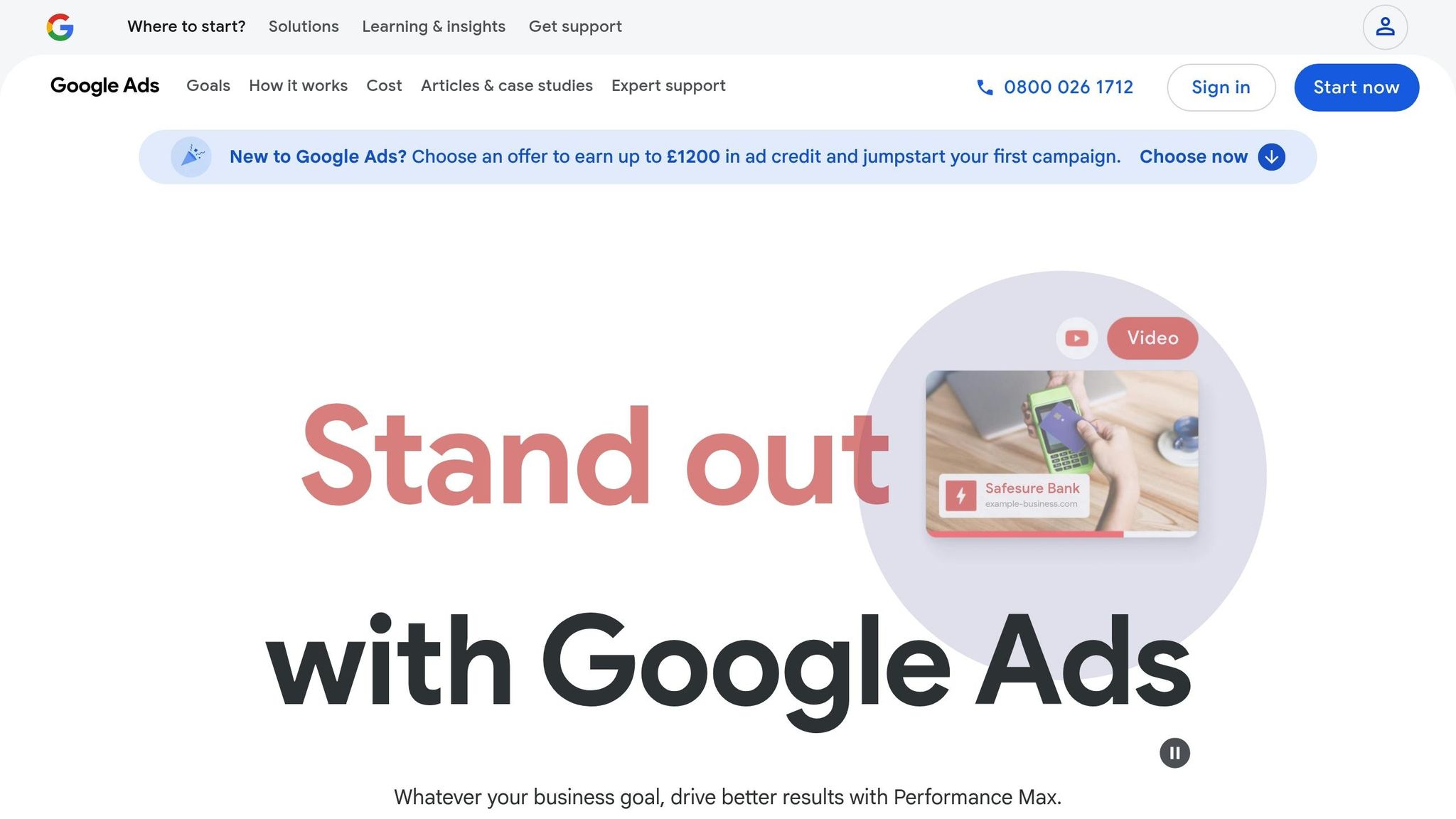
Key Google Ads Policies for UK Advertisers
For businesses in the UK, advertising certain types of content comes with strict guidelines to ensure compliance with local laws. Below is an overview of two key categories that require advertisers to follow specific regulations.
Restricted Content
Cryptocurrency Advertising
If you’re advertising cryptocurrency in the UK, you need to register with the Financial Conduct Authority (FCA) and adhere to local legal standards. On top of this, Google requires you to obtain a certification through their ‘Restricted Financial Products Certification’ page.
Gambling Advertisements
Promoting online gambling activities like bingo, sports betting, casino games, or lotteries requires a Google Ads certification. This certification is now tied to individual websites and must be obtained separately for each target country. To get certified, head to the Google Ads Help Centre, provide the necessary documentation – such as gambling licences for private operators or age-verification details for state-run entities – and agree to Google’s terms.
How the Ad Approval and Review Process Works
For UK advertisers, getting to grips with Google’s ad review system is a must. Familiarity with this process can help businesses steer clear of common pitfalls that might lead to ad disapprovals. Google’s system combines automated tools with human reviewers to ensure all ads align with their guidelines.
How the Approval Process Works
Once you submit an ad in Google Ads, the review process kicks off right away. Most ads are reviewed and approved within one business day, although more complex ads or content may take longer. The system relies on automation to check your ad copy, landing pages, and targeting settings against Google’s policies.
You can track your ad’s status through the Google Ads dashboard. Common status labels include "Under review", "Approved", "Approved (limited)" – which means your ad can run but with restrictions – and "Disapproved."
Google evaluates three main areas during the review process: the ad’s text and visuals, the landing page it links to, and the targeting settings. Automated systems flag potential issues, which are then escalated to human reviewers if needed. Keep in mind that any edits to your ad will restart the review process, temporarily pausing your campaign.
Common Causes of Ad Disapprovals in the UK
Advertisers in the UK often encounter disapprovals due to avoidable mistakes. Here are some of the most frequent issues:
- Misleading claims: Statements like "guaranteed results" or "100% success rate" can lead to disapproval if they can’t be substantiated.
- Overuse of capitalisation or symbols: Ads featuring phrases like "BEST DEALS!!!" are flagged for excessive punctuation or formatting.
- Technical issues: Landing pages that don’t work, load too slowly, or don’t match the ad’s content are common culprits. Make sure your landing pages are functional and mobile-friendly.
- Trademark violations: Using competitors’ brand names in your ad copy without permission is a frequent stumbling block. Even casual references to well-known brands can lead to disapproval if they breach trademark policies.
Steps to Fix Disapproved Ads
If your ad gets disapproved, Google provides clear feedback explaining the issue. Here’s how to address it:
- Check the details: Review the email notifications and your Google Ads account for specifics about the violation. The policy centre in your account offers detailed guidance on each type of issue.
- Edit the ad carefully: Make changes directly to the disapproved ad to retain its performance history. Focus only on the flagged issues rather than altering approved elements unnecessarily.
- Inspect your landing page: If the issue relates to your destination URL, ensure the page is fast-loading, mobile-friendly, and aligned with your ad’s promises. Remove pop-ups, auto-playing videos, or anything else that might harm the user experience.
- Resubmit for review: Once you’ve made the necessary changes, resubmit the ad. Decisions are typically made within 24 hours. If you believe the disapproval was in error, you can request a manual review via the policy manager in your account.
- Stay proactive: Regularly monitor your account for policy notifications and status updates. Setting up email alerts ensures you’re notified immediately when action is required, helping you address issues quickly and minimise disruptions.
sbb-itb-dcae4ad
Handling Disapprovals, Appeals, and Account Suspensions
When quick fixes don’t resolve issues or errors keep cropping up, it’s time to navigate Google’s appeals process or deal with account-level problems. These situations need a clear, step-by-step approach and strong documentation to get the best outcome.
Correcting and Appealing Disapproved Ads
Google’s automated systems sometimes flag ads incorrectly. That’s where the appeals process comes in – it allows you to have your case reviewed by an actual person who can reverse a wrong decision.
When to file an appeal: You should appeal only if you’re confident your ad complies with Google’s policies. For example:
- If your ad is flagged for trademark issues but you have permission to use the brand name.
- If your ad is marked as misleading, but your claims are backed by factual evidence.
Building a strong appeal: Before submitting your appeal, gather all the evidence you need to support your case. For instance:
- If dealing with a trademark issue, include written permission from the trademark owner or proof of your authorised reseller status.
- For claims about your product or service, provide third-party certifications, research, or awards that back up your statements.
Keep your appeal short and to the point. Explain why you believe the disapproval was incorrect, reference the specific policy in question, and attach any relevant documents.
How long it takes: Appeals typically get a response within three to five business days, but complex cases might take longer. Google usually provides detailed feedback, letting you know if the decision has been reversed or upheld. If your first appeal is denied, you can sometimes submit more evidence for another review – but only do this if you have new information to share.
What to expect: Success rates vary depending on the issue. Technical errors or clear policy misinterpretations are often resolved in your favour. However, appeals involving claims of misleading content or prohibited products can be harder to win.
For more serious issues, like account suspensions, additional steps are required.
Fixing Account Suspensions
Account suspensions are a serious matter. Unlike ad disapprovals, a suspended account can’t run any campaigns until the problems are resolved and Google lifts the suspension.
Why accounts get suspended: Common reasons include repeated policy violations, attempts to bypass Google’s systems, or severe breaches like promoting illegal content. Trying to sidestep suspensions – such as creating new accounts or using cloaking techniques – can make reinstatement nearly impossible.
What to do first: If your account is suspended, Google will send an email explaining why. Log in to your Google Ads account to find detailed information about the violations, including policies that were breached and possibly the ads or keywords that triggered the suspension.
Conduct a full audit: Before appealing, carefully review your entire account. Check all active and paused campaigns, including ad copy, keywords, landing pages, and targeting settings, to ensure they meet Google’s policies. Focus on the issues mentioned in the suspension notice, but don’t stop there – other problems might exist that contributed to the suspension.
Fix the problems: Remove or update anything that violates Google’s policies, whether it’s ad content, keywords, or landing pages. Document every change you make, as you’ll need to reference these in your appeal. Only submit your appeal once you’re confident your account is fully compliant.
Writing your suspension appeal: In your appeal, be clear and transparent. Explain the violations, detail the steps you’ve taken to address them, and include evidence like before-and-after screenshots. Own up to any mistakes, but avoid making excuses. Highlight the measures you’ll implement to ensure compliance moving forward.
Monitoring after reinstatement: If your account is reinstated, it will likely face closer scrutiny. To stay compliant:
- Set up automated alerts for policy notifications.
- Conduct weekly reviews of your campaigns.
- Establish approval processes for new ads and landing pages.
Maintaining compliance is critical for keeping your account active.
Getting expert help: For complex suspensions – like those involving circumvention or repeated violations – professional support can make a big difference. Services like PPC Team’s auditing can help identify hidden compliance issues, ensuring your appeal is thorough and addresses all potential concerns before submission.
Best Practices for Maintaining Google Ads Compliance
To keep your Google Ads campaigns running smoothly and within the rules, compliance needs to be part of your everyday management routine – not just an afterthought. Regular checks and staying informed about policy updates are key to avoiding issues.
Regular Policy Audits and Reviews
Make it a habit to schedule regular audits. A monthly review works for most campaigns, but if you’re managing high-volume or regulated accounts, you may need to check more often.
Start by auditing your landing pages. Make sure they align with your ad claims, include up-to-date privacy policies, and steer clear of any newly banned content. Ad copy also needs attention – update expired offers, adjust outdated pricing, and ensure all claims are backed up with evidence.
Don’t overlook your keyword lists. Regularly review them to ensure they comply with Google’s latest policies. Add negative keywords based on search term reports and verify that existing ones meet current guidelines. Tools like Google Ads Policy Manager can help by providing real-time updates and sending email alerts for immediate changes.
If managing compliance feels overwhelming, professional auditing services can be a lifesaver. For instance, The PPC Team offers a Growth & Performance Management Plan at £795/month (+VAT), which includes detailed compliance checks to help you stay on track with Google’s requirements.
Staying Updated with Policy Changes
Google frequently updates its advertising policies, so staying informed is crucial. Subscribing to official Google Ads updates and setting reminders to review changes can help you stay ahead. It’s also a good idea to train your team on new policies and prepare briefing documents to outline any updates.
For UK advertisers, there’s an extra layer of responsibility when it comes to data privacy and consent. Tools like Enhanced Conversions and Consent Mode are becoming increasingly important to comply with both Google Ads policies and UK data protection laws. Services like The PPC Team’s Growth & Performance Management Plan can assist with setting up these features to ensure your campaigns handle user privacy correctly.
Industry-specific rules can be tricky to navigate, but expert insights can make a difference. For example, The PPC Team’s Advanced Strategy & Planning Plan, starting at £1,295/month (+VAT), includes Industry Insights & Trend Analysis to help you stay informed about broader market trends and compliance updates.
Creating a Compliance Checklist for UK Businesses
A compliance checklist can help standardise your approach and keep everything in order.
- Ad Copy: Verify that claims are accurate and supported by evidence, pricing includes VAT where applicable, and contact details are up to date. For UK-specific campaigns, ensure phone numbers use the correct format (+44 or local), addresses include proper postcodes, and any required regulatory disclaimers are included.
- Landing Pages: Check that your landing pages meet performance and compliance standards. They should load quickly, be mobile-friendly, and include GDPR-compliant privacy policies. Payment pages should use secure connections and display trust signals like security certificates.
- Local Targeting: Ensure your campaigns comply with regulations for age-restricted products, align location targeting with legal selling areas, and avoid unintentional discrimination against protected groups under UK equality laws.
Stick to standard UK formats: use £ for pricing, DD/MM/YYYY for dates, and metric measurements unless your industry requires otherwise.
To keep everything running smoothly, build regular reviews into your checklist. High-spend campaigns might need weekly checks, while monthly reviews work for most others. Comprehensive audits every quarter can help catch anything that slips through. Clearly assign responsibilities and outline steps to resolve issues, updating your checklist as Google’s policies and your business evolve. A consistent approach will help ensure your campaigns remain compliant and effective.
Conclusion: Long-Term Success with Google Ads Compliance
Staying compliant with Google Ads policies is more than just sidestepping penalties – it’s about laying the groundwork for lasting advertising success. By ensuring your campaigns align with Google’s guidelines, you’ll enjoy better ad performance, higher Quality Scores, and stronger returns on investment. Plus, you’ll avoid the headaches of disapproved ads or account suspensions disrupting your strategies.
To keep these benefits rolling, compliance needs to be treated as a continuous effort, not a one-off task. Regular audits, keeping up with policy updates, and using detailed checklists can help you stay on track. For businesses in the UK, this also means paying close attention to VAT rules, GDPR standards, and local regulations that could impact your ads. This proactive approach minimises recurring issues and lets you focus on refining your campaigns to drive growth.
Google’s policies aren’t just rules – they’re designed to protect users and maintain the quality of ads. By aligning with these standards, you build trust with your audience, create ads that genuinely meet their needs, and see stronger engagement, better conversions, and more dependable growth for your business.
Whether you handle compliance in-house or enlist the help of experts, committing to policy adherence is an investment that solidifies your advertising foundation and supports your long-term marketing ambitions.
FAQs
How can I ensure my Google Ads campaigns comply with GDPR and privacy regulations in the UK?
To ensure your Google Ads campaigns stay in line with GDPR and UK privacy laws, start by integrating a Google-certified Consent Management Platform (CMP). This tool helps you collect clear and explicit user consent for personalisation and tracking, respecting privacy while fulfilling legal obligations.
It’s also important to regularly check and update your privacy settings within Google Ads. This includes keeping your data protection contact details accurate and ensuring your campaigns comply with UK-specific privacy laws and data transfer protocols. Another useful tip? Enable Google Consent Mode. This feature allows you to manage and document user consent effectively, making it easier to align with GDPR requirements.
Taking these steps not only helps you stay compliant but also reduces the chances of running into account-related issues.
What should I do if my ad is disapproved or my Google Ads account is suspended?
If your ad gets disapproved or your account is suspended, the first step is to carefully review the reason Google Ads provided. Look for any specific policy violations and address them by making the required changes.
After fixing the issues, you can submit an appeal directly through your Google Ads account. Use the ‘Contact Us’ or ‘Submit an Appeal’ option, and ensure your explanation is clear and thorough. Highlight the adjustments you’ve made and include any supporting evidence to strengthen your case. Appeals are usually reviewed within a few working days, so accuracy and detail in your submission can make a big difference.
Be cautious – repeated unsuccessful appeals could lead to stricter penalties. Stick closely to Google’s policies to resolve the issue and prevent further problems down the line.
What are the requirements for advertising restricted content like cryptocurrency or gambling in the UK?
In the UK, businesses promoting cryptocurrency must be registered with the Financial Conduct Authority (FCA) if they operate exchanges or wallets. Additionally, advertisers need to meet particular certification standards to align with local regulations.
When it comes to gambling advertisements, advertisers are required to hold the correct licences, comply with regional restrictions, and submit supporting documentation to prove they meet UK licensing laws.
Both cryptocurrency and gambling ads must strictly follow UK legal and regulatory standards to remain in line with Google Ads policies.

