Google Ads Keyword Forecasting: Step-by-Step Guide
Planning a Google Ads campaign? Keyword forecasting helps you predict how specific keywords will perform, so you can allocate your ad budget effectively. By using tools like Keyword Planner and Performance Planner, you can estimate clicks, impressions, and costs while considering factors like seasonal trends and competition.
Key takeaways from this guide:
- What is keyword forecasting? It predicts the performance of keywords in terms of clicks, impressions, and costs based on historical data and trends.
- Why is it important? Accurate forecasts help you reduce wasted spend and improve campaign ROI.
- Tools to use: Google Ads’ Keyword Planner (for initial forecasts) and Performance Planner (for refining active campaigns).
- How to set up: Configure Keyword Planner for UK-specific settings (location, currency in £, and date format DD/MM/YYYY). Link Google Analytics for deeper insights.
- Keyword research tips: Focus on high-intent and long-tail keywords, use filters to refine results, and analyse seasonal trends.
- Using forecasts: Create performance estimates, set budgets, and optimise campaigns based on forecast metrics like CPC and CTR.
Start by setting clear goals, analysing forecast data, and continuously refining your campaigns for better results.
Setting Up Google Ads Keyword Planner
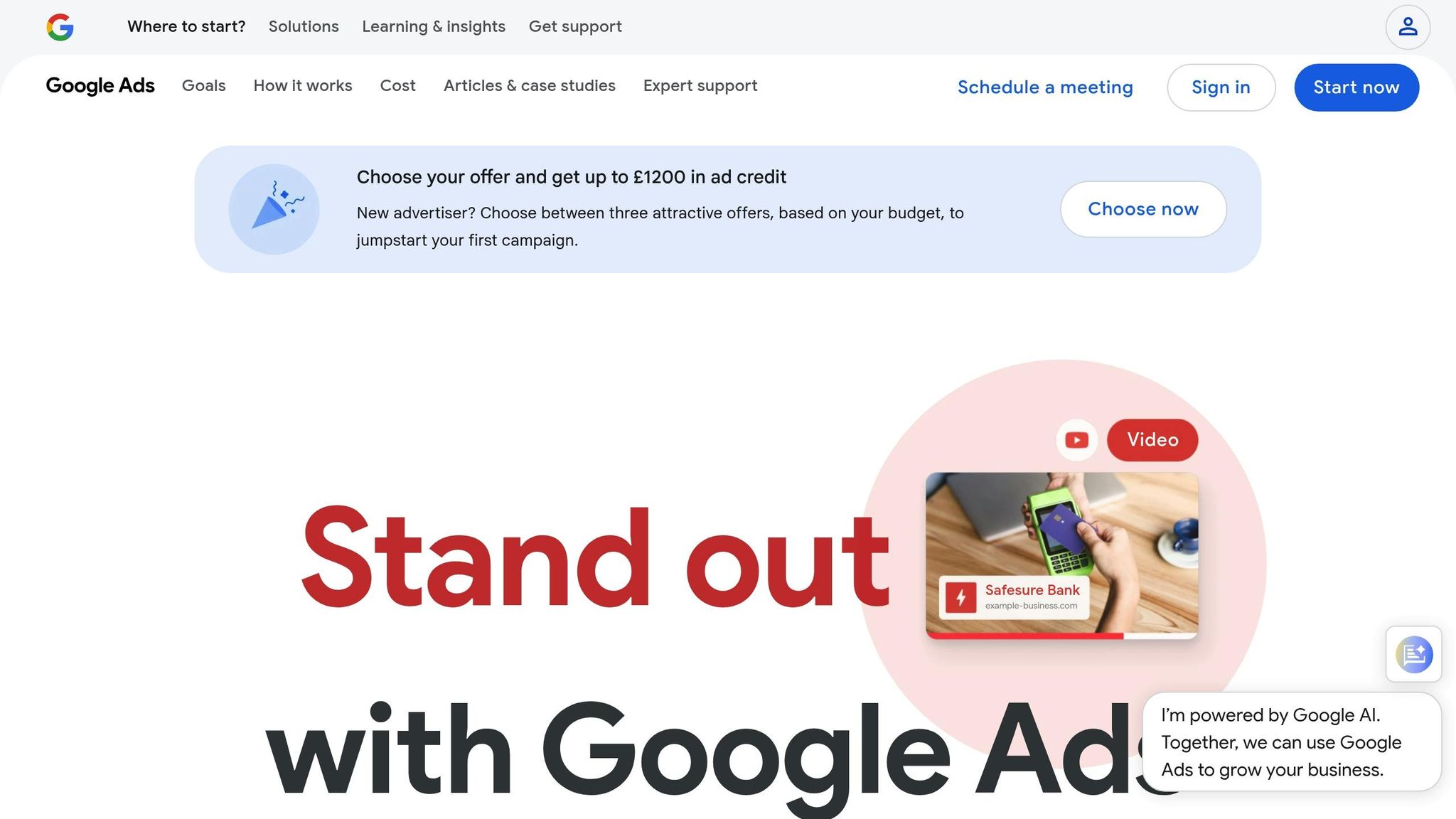
Accessing and Configuring the Tool
To get started, you’ll need a Google Ads account. Head over to ads.google.com and click "Start now". Log in using your Google account, enter your website’s name, and hit "Next". At this point, you’ll be asked to provide billing details, including your country (United Kingdom), time zone, and currency (£). Google might temporarily hold a small amount on your credit card for verification purposes. Once your billing information is verified, you can access Keyword Planner by navigating to Tools > Planning > Keyword Planner. While full access usually requires running active ad campaigns, setting up your account with billing details is generally enough to use the tool for keyword forecasting [12,15].
Configuring Settings for the UK Market
Once your account is ready, customise the settings to focus on the UK market. Start by setting the location targeting to "United Kingdom" to ensure the search volume data and trends match what British users are searching for. If your business operates in specific areas like England, Scotland, Wales, or Northern Ireland, you can narrow the targeting further. Make sure the currency is set to pounds sterling (£), so all cost estimates, bid suggestions, and budget recommendations are displayed in £. The tool will also automatically use the UK-standard DD/MM/YYYY date format. Additionally, Google Ads lets you set both daily and monthly spending limits, helping you keep your advertising budget under control.
Linking Google Analytics for Enhanced Insights
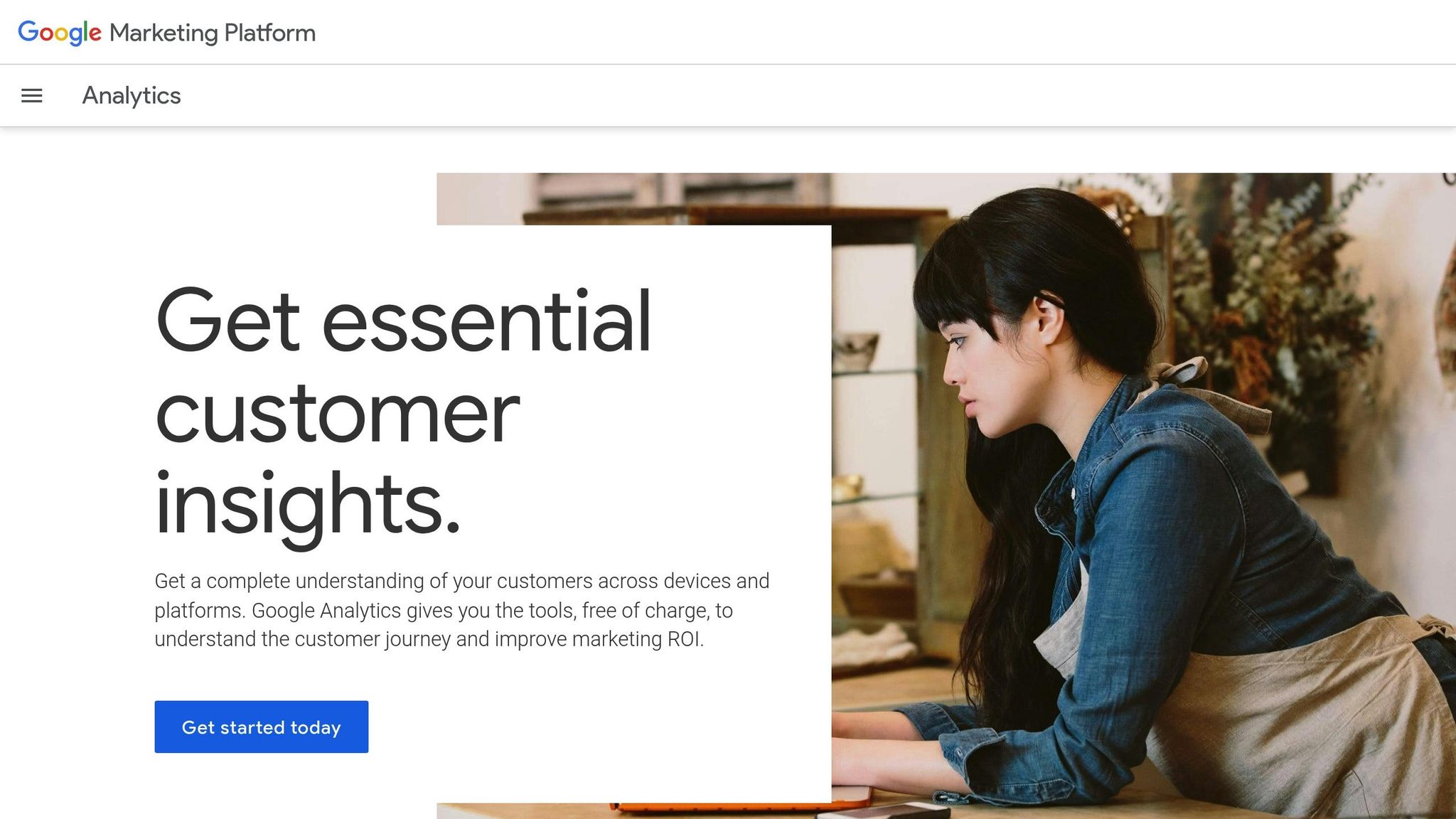
For more accurate forecasting, consider linking Google Analytics to your Google Ads account. This integration adds depth to your keyword analysis by importing metrics such as bounce rate and session duration, which can improve your understanding of keyword quality. It also provides access to organic search data, including your website’s organic impression share and average position, helping you spot areas where paid ads can complement your organic visibility. Linking Analytics also allows you to import goals and e-commerce data, giving you a clearer picture of your customer journey – from keyword search all the way to conversion. Just ensure you have Editor permissions for your Analytics property and Admin access for your Google Ads account before setting up the connection.
Performing Keyword Research
Finding High-Value Keywords
To start identifying valuable keywords, use the "Discover new keywords" feature in Keyword Planner with UK settings enabled. You can input terms directly tied to your products or services. For a broader range of ideas, try combining a keyword with your website URL – this often yields more comprehensive suggestions.
The secret to spotting high-value keywords is understanding their commercial intent. Keywords with a high "top of page bid (high range)" typically signal strong commercial potential. This indicates that other advertisers see these terms as worth the investment, often translating to better conversion opportunities.
Don’t underestimate the power of long-tail keywords. While their search volumes may be lower, they often face less competition and are easier to rank for. For instance, instead of targeting a generic term like "insurance", a more specific phrase such as "affordable home insurance for first-time buyers UK" or "cheap car insurance in Manchester" could yield better results.
When reviewing keyword suggestions, bear in mind that high search volume often comes with stiff competition. Use this insight to refine your choices, focusing on a balanced mix of relevance, competition, and intent.
Using Filters for Better Results
Filters are your best friend when narrowing down an overwhelming list of keyword suggestions. Start with broad filters and refine gradually.
For UK businesses, location filters are invaluable. Set them to "United Kingdom" or even specific areas like England, Scotland, Wales, or Northern Ireland to ensure your data reflects local trends. Language filters can also help if you’re focusing on English searches.
Search volume filters allow you to target keywords that strike a balance between popularity and manageability. For new campaigns, mid-level search volume keywords are often a smarter choice than high-volume ones, which may require a larger budget to compete effectively.
Competition and bid filters are equally important. Filtering by competition level (low, medium, or high) helps you identify keywords that are easier to rank for, while the suggested bid filter ensures your selections align with your budget. Keep in mind that bids for UK campaigns are displayed in pounds sterling (£).
Lastly, the date range filter is a handy tool for tracking keyword performance over time. This is especially useful for planning campaigns around seasonal trends.
Reading Trends and Seasonal Patterns
Understanding how keyword popularity fluctuates throughout the year is crucial for effective planning. Keyword Planner provides historical data that reveals these trends, helping you time your campaigns for maximum impact.
For seasonal insights, analyse at least 12 months of data. Look for patterns – keywords that consistently spike during specific periods can signal opportunities to prepare for in advance. For example, searches for "garden furniture" often peak in spring and early summer, while terms like "winter coats" gain traction in autumn.
Creating a seasonal calendar can help you organise these insights. Include UK-specific milestones, public holidays, and data from your past campaigns to fine-tune your strategy. Seasonal events such as Easter, the August bank holiday, and Christmas often lead to significant shifts in search behaviour. For instance, festive advertising in the UK drove £85 billion in seasonal sales last year, highlighting the importance of aligning campaigns with consumer habits during peak times.
Plan ahead by focusing on seasonal keywords well before their expected peak. This gives you enough time to optimise campaigns. During quieter periods, consider shifting your focus to evergreen keywords that perform consistently throughout the year.
Creating Keyword Performance Forecasts
How to Generate Keyword Forecasts
Once you’ve selected your target keywords, the next step is to create performance forecasts using Keyword Planner. This tool allows you to either discover new keywords by entering relevant terms (separated by commas) or upload a CSV file containing your keyword list to generate forecasts.
To forecast new keywords, log in to your Google Ads account and click on the Tools icon. From there, navigate to Planning > Keyword Planner and select Discover new keywords. You can even input your domain or a website URL to filter out irrelevant keywords and refine your results.
For existing keywords, choose Get search volume and forecasts. Simply paste your list of keywords or upload a CSV file. Once your keywords are uploaded, click Get started to view the forecasts.
For better organisation, group your keywords into themes or categories. After selecting your keywords, set the match type and click Add keywords to update your plan. The system will then generate forecasts, estimating metrics such as clicks, impressions, and conversions based on your expected spend. These forecasts provide the foundation for making informed campaign decisions.
Reading Forecast Metrics
Forecast metrics help you understand how your keywords might perform. Key metrics include:
- Impressions: The estimated number of times your ads could appear to your audience.
- Total Clicks: An estimate of user engagement, showing how often your ads might be clicked.
- Click-Through Rate (CTR): The percentage of impressions that result in clicks. A low CTR may indicate a need to refine your ad copy or targeting.
Other important metrics include:
- Cost Per Click (CPC): Displayed in pounds sterling for UK campaigns, this figure helps manage your budget effectively.
- Conversion Rate and Cost Per Acquisition (CPA): Essential for evaluating the profitability of your campaigns.
Additionally, search impression share reveals the percentage of eligible impressions your ads are receiving, offering insights into untapped opportunities for market reach.
"For our clients the KPIs are pretty simple: It’s leads, revenue generated, and Cost Per Acquisition. Our clients are typically local, service-based businesses and thus don’t care too much about brand awareness or percentages. The marketing dollars need to translate to top line revenue, and so it’s our job to help our clients connect the dots to that in our reporting."
- Lane Rizzardini, Co-Owner, Marion Relationship Marketing
Using Forecasts for Budget Planning
By interpreting forecast metrics, you can make precise adjustments to your budget and bidding strategies. For instance, tweaking your average daily budget instantly updates the associated metrics, showing how changes in spend affect clicks, conversions, and overall performance. Costs for UK businesses are displayed in pounds sterling, making it easier to align forecasts with your financial goals.
You can also adjust your bid strategy. Options include the default Maximise clicks, or you can switch to strategies like target CPA or target ROAS. Depending on your campaign goals – whether it’s lead generation, sales, or brand awareness – you can toggle between conversion and click metrics to refine your focus.
"We monitor Google Ads performance on a daily basis, focusing on the clients’ KPIs. Usually, within our pool of clients, this is conversions and/or cost per conversion. Ultimately, the key is to test different strategies and adapt based on performance, regardless of the budget size."
- Sam Yielder, Paid Media Manager, Squidgy
Seasonal adjustments are another important consideration. Forecasts factor in seasonal trends, allowing you to increase budgets during peak periods and reduce spend during quieter times to maximise ROI. These insights are invaluable for aligning budget planning with your overall PPC strategy, ensuring efficient spending and better returns. Plus, the ability to download forecasts or share plans with stakeholders makes collaboration and decision-making much easier.
sbb-itb-dcae4ad
How Reliable Are the Forecast Estimates in the Google Ads Keyword Planner?
Applying Forecast Data to PPC Campaigns
Once you’ve analysed your keyword performance forecasts, the next step is to integrate those insights into your PPC campaigns.
Adding Keywords to Campaign Plans
Use your forecast data to refine your campaign structure. Start by prioritising keywords that show both strong forecast performance and align closely with your business goals. High-impression keywords with manageable CPCs can anchor your campaigns, while niche, high-converting terms can be grouped into specialised ad groups for tailored messaging.
Organise your campaigns with themed ad groups that cluster related keywords. For instance, keywords like "emergency plumber London" and "24-hour plumber London" can be grouped together, allowing you to create highly relevant ads. This strategy not only improves ad relevance but can also boost your Quality Score.
When it comes to keyword match types, broad match keywords work well for discovery campaigns, helping you reach a wider audience. Meanwhile, exact match keywords are ideal for high-converting terms where you need precise control over when your ads show. Forecast data can guide your choice of match types by highlighting which ones are likely to deliver the performance you need within your budget.
Consider a multi-tier keyword strategy to balance performance and exploration. Dedicate larger budgets to campaigns featuring your top-performing forecasted keywords, while testing lower-volume keywords in smaller-budget campaigns. This approach prevents high-volume keywords from monopolising your budget and ensures you can still test new opportunities.
Setting Bids and Budgets
Forecast data is invaluable for setting bids and allocating budgets intelligently. Use predicted CPC ranges to establish maximum bids that align with your target cost per acquisition (CPA). For example, if a keyword costs £2.50 per click and your target CPA is £25, you’ll need at least a 10% conversion rate to stay profitable.
Distribute your budget based on the forecasted potential of each keyword group. As Matthew Umbro points out, "forecasting costs and revenue from Google Ads is not an exact science considering all the variables. But it’s helpful to set goals and expectations for advertisers". Use this principle to allocate your monthly budget strategically, focusing on campaigns with the strongest forecast metrics for impressions, clicks, and conversions.
Without proper planning, businesses risk wasting up to 41% of their ad budgets. To avoid this, prioritise campaigns with high-performing keywords and allocate funds accordingly. For UK advertisers, costs displayed in pounds sterling simplify financial planning and help maintain a clear budget overview.
McKenzie Davis from Inflow adds: "Knowing where your ad spend budget will (or can) go during the space of a month or a few weeks helps you more easily adjust your budgets on the fly – and, combined with your intimate campaign knowledge, ensure that you’re allocating budget in the most effective places". With bids and budgets in place, the focus shifts to ongoing optimisation.
Campaign Optimisation with The PPC Team

Once your campaigns are live, continuous optimisation is essential to turn forecast insights into tangible results. While forecast data is an excellent starting point, achieving success requires a hands-on approach and ongoing adjustments. The PPC Team brings expertise to the table, helping businesses maximise ROI through tailored PPC management.
Their method involves leveraging advanced analytics to monitor keyword performance, fine-tuning bids and budgets, and expanding keyword strategies when new opportunities arise. Regular bid adjustments and budget reallocations ensure your campaigns stay aligned with both forecasted and actual performance.
The PPC Team also provides conversion tracking software to compare forecast predictions with real-world results. This data is crucial for refining future forecasts and identifying trends that standard tools might overlook. Their business-focused reports simplify complex metrics into actionable insights, making it easier to understand campaign performance.
Additionally, their competitor analysis adds another layer of strategy. By examining how competitors bid on similar keywords and identifying gaps in their approach, you can uncover opportunities that forecast tools alone might miss.
On average, businesses earn £5 for every £1 spent on Google Ads, but achieving this level of return requires consistent optimisation and expertise. The PPC Team offers a free PPC audit to evaluate how well your current campaigns align with forecast predictions and highlight areas for improvement.
As Basis Technologies explains, "There’s no way to really predict future performance with complete accuracy, regardless of how much relevant data you use". Having experienced professionals who can adapt to changing conditions and optimise campaigns based on real data is critical for long-term success.
Ongoing optimisation sessions focus on reallocating budgets from underperforming keywords to stronger ones, refining bids based on actual conversion data, and improving ad copy through A/B testing. This continuous attention ensures your campaigns evolve and improve, surpassing their initial forecasted potential.
Conclusion
Google Ads keyword forecasting takes the guesswork out of PPC campaigns, replacing it with a data-driven strategy. As Yash Raghuwanshi, SEO Expert, puts it: "Keyword research is the backbone of ROI-driven PPC campaigns. It ensures your ads reach the right audience, driving relevant clicks and conversions, maximising ad spend and boosting ROI".
This process aligns closely with real-world market behaviour. With 74% of shoppers researching online before visiting a store and 47% of global purchases happening online, precise keyword predictions are critical for capturing customer intent at the right time. By targeting the right keywords, businesses can improve engagement, boost conversion rates, and make the most of their ad budgets. Here are the main takeaways to keep in mind.
Key Takeaways
- Start with proper tools and settings: Configure tools for the UK market by selecting British English, pound sterling, and UK-based locations. Linking Google Analytics can improve data accuracy by integrating website performance metrics.
- Prioritise high-intent and product-specific keywords: Focus on terms that attract ready-to-convert users. Use Google Keyword Planner to filter for search volume, competition, and relevance. Add negative keywords from the outset to minimise irrelevant traffic and wasted spend.
- Group keywords strategically: Organise related terms into themed ad groups. This improves ad relevance, boosts Quality Scores, and streamlines campaign management. A master keyword list with columns for search volume, cost per click, and intent can help you sort and filter effectively.
- Allocate budgets intelligently: Use forecast data to prioritise campaigns with strong metrics for impressions, clicks, and conversions.
- Adopt a balanced strategy: Dedicate larger budgets to top-performing forecasted keywords while testing lower-volume terms in smaller campaigns. This ensures optimal spending while exploring new opportunities.
- Localise your approach: Target UK-specific keywords and research local search terms. British users often have unique search habits compared to other English-speaking markets.
Next Steps for PPC Campaign Success
To build on these insights, follow these actionable steps for long-term success in the UK PPC landscape:
- Start with clear goals: Define your campaign objectives and conversion targets before diving into keyword research. Use these benchmarks to prioritise keywords that align with your goals.
- Regularly review and optimise: Schedule monthly reviews of your keyword strategy, analyse search term reports weekly, and track performance trends quarterly. Regular updates to negative keyword lists can significantly reduce wasted ad spend.
- Analyse competitors: Use tools like Semrush or Ahrefs to uncover keywords driving traffic to competitors. This can reveal opportunities your forecast might have missed.
- Align landing pages with keywords: Ensure your landing pages match keyword intent and ad messaging. Use A/B testing to refine headlines and calls-to-action, enhancing the return on your keyword investments.
- Seek professional insights: Tools like The PPC Team’s free PPC audit can align your campaigns with forecast predictions. Their conversion tracking software compares forecast data with actual results, while competitor analysis uncovers additional opportunities.
- Stay flexible: Adapt to market changes by incorporating seasonal keywords, updating ad copy, and experimenting with smart bidding strategies like Target ROAS or Maximise Conversions. Remember, forecasting is a guide, not a guarantee – success depends on ongoing adjustments.
FAQs
How can I improve keyword forecasts in Google Ads using Google Analytics?
To get better keyword forecasts in Google Ads, connect your Google Analytics account with your Ads account. This integration gives you access to in-depth data about user behaviour, traffic sources, and how users interact with your site.
With this combined information, you can fine-tune your historical performance data, making it easier to predict how keywords might perform in the future. Make it a habit to check Analytics reports regularly to spot trends like seasonal variations or changing user interests, and adjust your forecasts accordingly to stay ahead of the curve.
How can I effectively manage my Google Ads budget during seasonal changes?
To handle your Google Ads budget effectively during seasonal shifts, consider using seasonality adjustments. These allow you to temporarily boost your budget for busy periods or special events. For instance, you can plan ahead by scheduling budget increases for holidays or sales, ensuring you make the most of heightened demand.
Another smart move is to rely on automated bid strategies. These help optimise your campaigns by adapting to predicted changes in conversion rates, keeping your efforts efficient. Make it a habit to regularly review performance metrics and tweak your budget as needed. This way, you can stay on top of market changes, avoiding overspending while making sure you don’t miss out on valuable opportunities.
How can I choose the right mix of high-intent and long-tail keywords for my Google Ads campaigns?
To craft a strong keyword strategy, blend high-intent keywords – which target users primed to take action – with long-tail keywords that address more specific search queries. Tools like Google Keyword Planner can help you uncover long-tail terms that have less competition but high potential for conversions. For high-intent keywords, using exact match types can ensure you’re reaching the right audience with precision.
Group your keywords into closely related themes to boost ad relevance and overall performance. This method not only improves click-through rates but also helps you get the most out of your campaign budget.

