Keyword Performance Audit Checklist
A keyword performance audit ensures your PPC campaigns deliver results, not wasted spend. For UK businesses, where SMEs often spend £7,000–£8,000 monthly on PPC, regular audits are vital to improve ROI and avoid inefficiencies. Here’s what you need to know:
- Identify Underperforming Keywords: Look at metrics like CTR (aim for 3.17%+), conversion rate (target 3.75%+), CPA (keep under £39.50 for search ads), and ROAS (4:1 is ideal). Low scores here mean it’s time to adjust.
- Match Types Matter: Broad match drives traffic but risks irrelevance. Exact match ensures precision but limits reach. Phrase match balances both. Tailor match types to UK-specific search habits (e.g., "mobile phone" vs. "cell phone").
- Optimise Keyword Bids: Use metrics like CPC, impression share, and conversion rates to fine-tune bids. Gradual adjustments (e.g., 10–15% increases for high-performers) ensure efficient spending without overshooting.
- Use Negative Keywords: Block irrelevant traffic by adding terms like "cheap" or "free" that don’t align with your goals. Regularly review search term reports to refine this list.
- Analyse Engagement Metrics: High CTRs paired with low conversions? Check relevance. Bounce rates, session duration, and Quality Score reveal where your ads and landing pages need work.
Regular audits – monthly for quick fixes, quarterly for broader adjustments – keep your campaigns sharp. Dive into metrics, refine bids, and manage keywords effectively to maximise ROI and stay competitive in the UK market.
🔍 PPC Audit Checklist 2025: Google Ads Evaluation Guide 📋✅ | Mastering Audits!
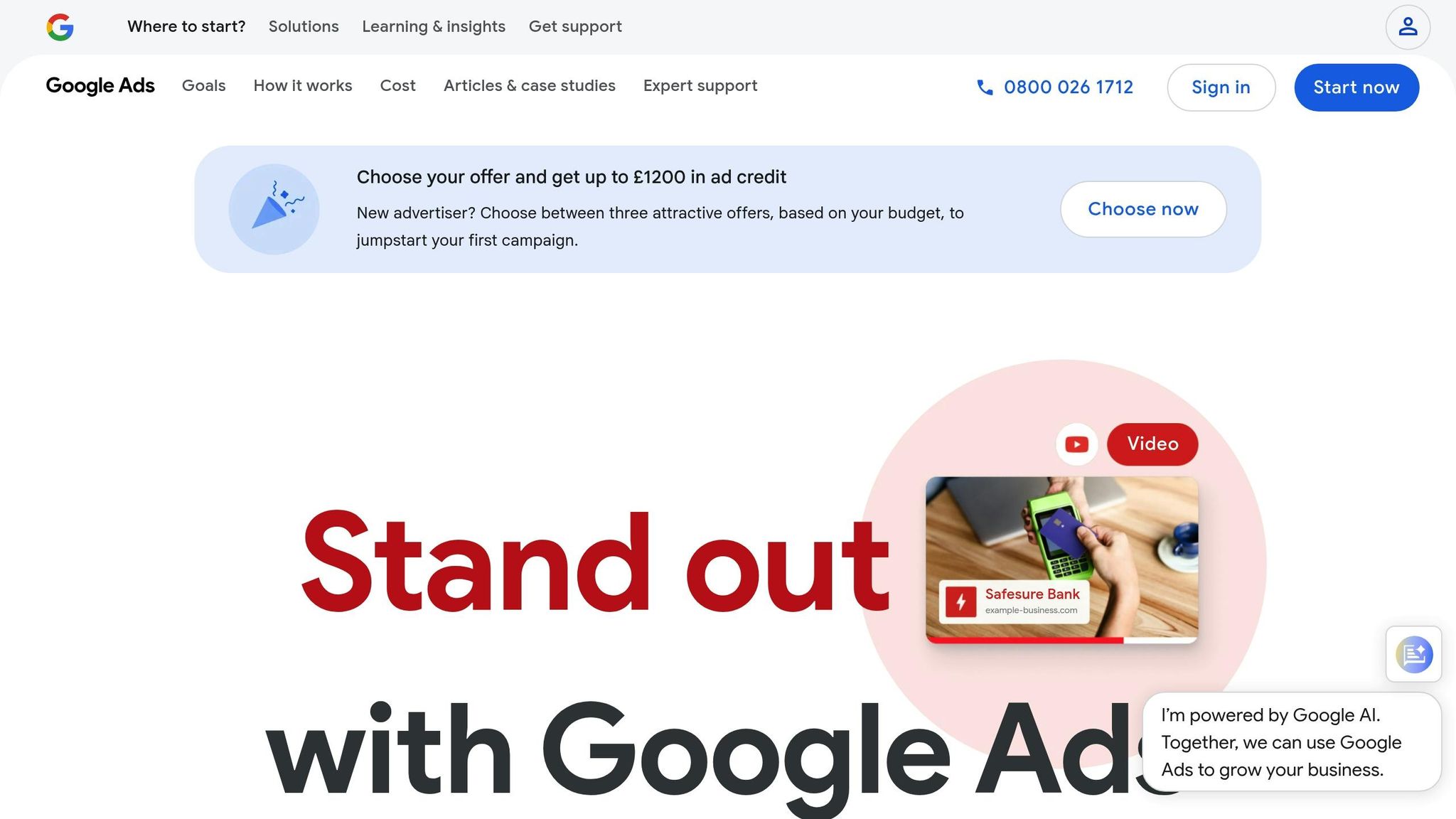
Finding Underperforming Keywords
Keeping your PPC campaigns profitable means identifying the keywords that drain your budget without delivering meaningful results. These underperforming keywords can quietly eat away at your ad spend while offering little in return. The trick is knowing which metrics to examine and how to interpret the data to assess keyword performance. Let’s dive into the key metrics and methods to identify inefficiencies.
Spotting Key Performance Issues
Click-Through Rate (CTR) is a great starting point. If your CTR falls below the industry average of 3.17%, it’s a sign that your ad messaging might not align with user intent. When people see your ad but don’t click, it often points to a mismatch between what they’re searching for and what your ad promises.
"CTR is a quick and simple way of identifying which ads, listings and keywords aren’t performing to the optimum level." – Vinod Velusamy, Paid Search Specialist, Loop Digital
Conversion Rate tells you how many of those clicks lead to meaningful actions, like purchases or sign-ups. With Google Ads averaging a conversion rate of 3.75%, any keyword falling short of this benchmark deserves attention. Low conversion rates suggest that while your ad attracts clicks, it’s not delivering results.
"A well-performing ad is likely to have a higher conversion rate, whilst a lower conversion rate is a good indicator that an ad needs some work." – Vinod Velusamy, Paid Search Specialist, Loop Digital
Cost Per Acquisition (CPA) is another critical metric. On average, search ads have a CPA of £39.50, while display ads sit around £60.90. Keywords with a high CPA can quickly make your campaigns unaffordable, especially if they’re not generating enough conversions to justify the spend.
Quality Score plays a big role in both costs and ad placement. Keywords with low Quality Scores often indicate issues with ad relevance or landing page experience, which can drive up costs and lower your ad’s visibility.
Return on Ad Spend (ROAS) is the ultimate measure of keyword profitability. A good benchmark is a 4:1 ROAS (earning £4 for every £1 spent), though the average tends to hover around 2:1. If a keyword consistently falls below this, it’s time to optimise. To evaluate individual keywords, use this formula for ROI:
ROI = ((Total Revenue – Total Cost) / Total Cost) x 100.
This calculation helps determine whether a keyword’s cost is justified by its contribution to your goals.
Once you’ve identified the problem keywords, the next step is to evaluate how different match types affect overall performance.
Checking Keyword Match Types
Match type analysis is essential for understanding how your keywords perform across variations. Broad match keywords often generate the most traffic, but they can also attract irrelevant searches, leading to wasted spend. With 61% of search queries resulting in no clicks, ensuring your broad match keywords align with user behaviour is critical.
Exact match keywords, on the other hand, tend to have higher conversion rates because they target specific search terms. However, they can limit your reach. To expand opportunities, consider exploring profitable phrase match variations that retain relevance while capturing related searches.
Phrase match keywords strike a balance between reach and relevance, but their performance can vary based on UK-specific search habits. For example, UK users are more likely to search for “mobile phone” instead of “cell phone” or “car park” rather than “parking lot.” Paying attention to these local nuances can make a significant difference.
Regularly review your search term reports to weed out irrelevant terms that generate clicks but no conversions – these are pure budget drains. And remember the 92% rule from Ahrefs research: 92% of keywords receive ten or fewer searches per month. This highlights the importance of focusing on keywords with clear buying intent rather than chasing high-volume terms that may not convert effectively.
Finally, segment your data by demographics, devices, and time periods to pinpoint specific problem areas. For example, a keyword might perform well on desktop but poorly on mobile, or show strong results on weekdays but falter at weekends. This level of detail allows for more targeted and effective optimisation.
Adjusting Keyword Bids
Fine-tuning your bids is key to getting the best return on investment (ROI) without burning through your budget. After analysing keyword metrics to identify inefficiencies, the next step is to optimise your bids. The aim here isn’t just to cut costs – it’s to maximise the value you get from every pound spent.
Successful bidding strikes a delicate balance: securing strong ad placements without overspending, driving meaningful clicks and conversions, and reserving funds for the keywords that truly drive results. Businesses that master this art can achieve up to 30% higher ROI in their pay-per-click (PPC) campaigns, making bid optimisation one of the most impactful strategies available.
Checking Bid Levels
Your current bid levels offer a snapshot of how efficiently you’re spending. Start by reviewing your average cost-per-click (CPC) alongside your impression share. If your impression share is low due to budget limitations, it might mean your bids are too conservative for competitive keywords.
Impression share is a useful metric because it shows how often your ads appear in auctions compared to the total they’re eligible for. If this figure is low, you may need to adjust your bids – or improve your ad quality.
Speaking of quality, your Quality Score directly affects how much you pay per click. A higher Quality Score means better ad placements at lower costs, while a lower score often forces you to bid more. If you’re facing high CPCs and a low Quality Score, focus first on improving your ad relevance and landing page experience before tweaking bids.
Another critical metric is conversion rate by keyword, which reveals the true value of each term. For example, a keyword with a £2.50 CPC might seem expensive – until you realise it converts at 8%. Meanwhile, a keyword with a £0.75 CPC but only a 1% conversion rate could actually cost more per acquisition. Calculating your cost per conversion will help you determine which bids are truly worth it.
For setting initial bids, you can use the formula:
Starting Bid = Target ACoS × Product Price × Conversion Rate.
From there, make incremental adjustments based on real performance data.
"The best way to maximise your ad spend is to prove value and scale based on those results. Proving value will come with constant testing in your ad account, especially with bidding strategies." – Ian Dawson, Search Engine Marketing Manager, HawkSEM
To ensure you’re making informed decisions, review bid performance over a 30-day period. This timeframe balances recent data with longer-term trends, helping you avoid reacting to temporary fluctuations that could mislead your strategy.
Focusing on High-Performing Keywords
Once you’ve assessed bid levels, focus on optimising your top-performing keywords. These are the ones that consistently deliver conversions at a reasonable cost, making them prime candidates for scaling.
For keywords with low Advertising Cost of Sales (ACoS) and strong conversion rates, increase bids to improve their performance further. A 10–15% increase is a good starting point – it’s enough to boost visibility without drastically increasing costs. Monitor the impact over the next week to see how this affects your impression share and conversion volume.
A great example comes from ClickPatrol, which reported that a retail business increased its ROI by 20% in January 2025 through enhanced CPC bidding. By carefully monitoring keyword performance and adjusting bids for high-converting terms, the company attracted more relevant traffic and saw better conversions.
For underperforming keywords, take the opposite approach. Lower bids for terms with high ACoS or weak conversion rates. This doesn’t mean abandoning them entirely – sometimes reducing bids can make a keyword profitable by lowering the cost per acquisition, even if traffic decreases.
You can also apply bid adjustments based on patterns in your performance data. For example:
- If mobile users perform better for certain keywords, consider increasing mobile bids by 10–20%.
- If weekends consistently deliver stronger results, apply time-of-day or day-of-week bid adjustments to capitalise on those trends.
Device-specific bidding is especially important in the UK, where mobile commerce continues to grow rapidly. If desktop users convert at higher rates for a particular keyword, you might want to reduce mobile bids for that term.
To avoid unnecessary volatility, make changes gradually and monitor the results. Allow time for algorithms to adapt before drawing conclusions. This measured approach helps you find the right bid levels without destabilising your campaign.
"Bid strategies help to maximise the chances for a campaign’s favourable actions." – Ian Dawson, Search Engine Marketing Manager, HawkSEM
Keep in mind that bid optimisation is an ongoing effort, not a one-and-done task. Market conditions shift, competitors change their strategies, and seasonal trends influence user behaviour. Set up a weekly review schedule to evaluate bid performance and make adjustments as new data comes in. Regular updates will ensure your campaigns stay competitive and efficient.
sbb-itb-dcae4ad
Managing Negative Keywords
After fine-tuning your bids to maximise their impact, the next logical step is to eliminate wasteful clicks by using negative keywords. While optimising bids helps attract the right audience, negative keywords ensure you’re not spending money on irrelevant traffic. This is essential to keep your budget focused on reaching genuinely interested prospects, aligning perfectly with the goal of increasing ROI.
Did you know that 61% of search queries lead to no clicks? This means there’s plenty of room to cut out irrelevant terms and see immediate benefits. For example, one e-commerce retailer reported a 30% boost in ROI after implementing a well-thought-out negative keyword strategy. By blocking irrelevant searches, they not only reduced unnecessary ad spend but also improved the relevance of their ads, which led to higher conversion rates.
Adding Negative Keywords
Start by regularly reviewing your Search Terms Report in Google Ads – preferably on a weekly basis. This report helps identify search terms that trigger your ads but clearly don’t match your offerings. Let’s say you sell high-end kitchen appliances. If you notice queries like "cheap kitchen equipment" or "second-hand cookers" activating your ads, it’s a clear sign to add these phrases as negative keywords. These searchers aren’t your target audience, so blocking these terms ensures your budget is spent on more relevant traffic.
Match types are just as important when it comes to negative keywords. Here’s how to use them effectively:
- Broad match negatives: Use these for terms you never want your ads to appear for, no matter the context. For example, if you don’t offer free products, adding "free" as a broad match negative can prevent such searches.
- Phrase match negatives: These are great for blocking specific phrases while allowing variations.
- Exact match negatives: Use these to block precise terms while keeping related searches active.
Different industries will benefit from tailoring their negative keywords. For instance:
- Local services might exclude irrelevant tutorial terms or location-based searches outside their service area.
- E-commerce businesses can block competitor names or terms tied to unsuitable price ranges.
- B2B companies should filter out consumer-focused or job-related terms.
Tools like Google’s Keyword Planner can also help you spot potential negative keywords before they become an issue. Simply search for your primary keywords and take note of any suggestions that don’t align with your offerings.
Here’s a real-world example: A local plumbing service significantly improved its results by refining its negative keyword list. After careful analysis and consistent updates, they experienced a 25% increase in qualified leads and a noticeable drop in their cost per acquisition (CPA).
Don’t overlook customer feedback as a resource for finding negative keywords. Questions and reviews often highlight misconceptions about your products or services. If customers frequently ask about things you don’t offer, consider adding those terms to your negatives.
Lastly, create shared negative keyword lists. These can be applied across multiple campaigns, saving you time and ensuring consistency. For example, you might build lists to block competitor names, job searches, or "free" queries that are irrelevant across all your campaigns.
Regular Negative Keyword Reviews
Adding negative keywords isn’t a one-and-done task. Regular reviews are crucial to keeping your campaigns efficient. Schedule time each month to refine your list based on new data and evolving trends.
For instance, UK-specific spelling variations and regional language differences should be factored in. If you sell "mobile phones", you might want to block terms like "cell phones" to avoid attracting American searchers. Similarly, consider regional preferences, like "trainers" versus "sneakers" or "lorry" versus "truck."
Here’s another success story: A neighbourhood bakery used negative keywords to block irrelevant traffic, such as searches for gluten-free products they didn’t offer. The result? A 20% increase in foot traffic and a stronger return on ad spend (ROAS).
Make use of performance analytics to track how well your negative keywords are working. Google Ads can show you how often a negative keyword prevents your ad from appearing, helping you measure its effectiveness. When making changes, start small and monitor their impact on key metrics like click-through rates, conversion rates, and cost-per-click. Keep an eye out for instances where a negative keyword might unintentionally block valuable traffic.
Automation tools can simplify this process by scanning your campaigns for underperforming keywords and suggesting them as negatives. However, always review these suggestions manually – context is key, and what seems irrelevant at first glance might occasionally be worth keeping.
To stay organised, maintain a master spreadsheet of commonly used negative keywords. This will act as a solid foundation for new campaigns, while ongoing reviews will help you address more specific issues as they arise.
Checking Engagement and Conversion Metrics
Once you’ve fine-tuned your negative keywords, it’s time to dive into the engagement and conversion data. This step helps you figure out which keywords are pulling their weight and which ones are draining your budget. By analysing these metrics, you can ensure every keyword contributes to your campaign’s return on investment (ROI).
Why does this matter? Because 65% of high-intent searches lead to an ad click. That’s a huge opportunity to attract valuable traffic – if your keywords are properly optimised.
Key Performance Indicators
Certain metrics are essential for evaluating the success of your keywords. Here’s what to focus on:
- Click-Through Rate (CTR): This tells you how relevant your keywords are to users. A good CTR typically exceeds 4%. For context, the average CTR for Google Search Ads across industries is 3.17%, while the Google Display Network averages just 0.46%. Some industries perform even better – retail, for instance, averages a 6.19% CTR, and healthcare comes close at 6.11%.
- Conversion Rate: This measures how many clicks result in actions like purchases, sign-ups, or downloads. A high CTR paired with a low conversion rate might indicate a mismatch between the user’s intent and your offering.
- Cost Per Acquisition (CPA): CPA reveals how much you’re spending to gain a customer or lead. If CPAs are climbing, it might be time to adjust bids or exclude underperforming keywords.
- Quality Score: Google uses this metric to determine your ad’s relevance, affecting both its position and cost. A strong Quality Score can lower costs per click while improving ad placement. To improve it, align your ad copy with keyword intent, optimise landing pages, and ensure your site performs well on mobile devices.
Beyond these primary metrics, engagement indicators provide deeper insights into audience behaviour:
- Bounce Rate: A high bounce rate suggests visitors don’t find your landing page relevant. This could signal a misalignment between your ad and the page content.
- Average Session Duration and Pages per Session: These metrics show how engaged users are with your site. Longer sessions and multiple page views usually indicate genuine interest.
If you’re short on direct conversion data, track micro-conversions like newsletter sign-ups, video views, or PDF downloads. These smaller actions often lead to major conversions and can help identify keywords that attract engaged prospects.
Tools like Google Analytics make it easier to monitor these metrics. Look for patterns such as low bounce rates and longer session durations – these often point to high-quality traffic that’s more likely to convert.
Comparison of Keyword Match Types
Now that you’ve defined key performance indicators, it’s time to evaluate how different keyword match types influence these metrics. Each match type serves a distinct purpose and performs differently across key areas.
| Match Type | Typical CTR Performance | Traffic Volume | Relevance Level | Best Use Case |
|---|---|---|---|---|
| Exact Match | Highest CTR (2-3x higher) | Lowest volume | Highest | High-intent, specific targeting |
| Phrase Match | Moderate CTR | Moderate volume | Good | Balanced reach and precision |
| Broad Match | Lowest CTR | Highest volume | Variable | Discovery and reaching new audiences |
Exact match keywords deliver the strongest metrics by targeting users with very specific intent. While they drive less traffic, their CTRs and conversion rates are often much higher, making them ideal for maximising ROI.
Phrase match keywords strike a middle ground, offering a balance between reach and relevance. They’re excellent for capturing variations of your core terms while maintaining strong intent signals.
Broad match keywords generate the most impressions and clicks but often bring in less relevant traffic. Still, they’re useful for discovering new keyword opportunities and reaching untapped audiences.
The best strategy? Test all three match types. Start with exact match for high-priority terms, use phrase match for broader reach, and apply broad match selectively for discovery. Regularly review your Search Terms report to weed out irrelevant terms and uncover new opportunities.
Your choice of match type should align with your campaign goals. If you’re focused on driving conversions within a tight budget, exact match keywords are your best bet. But if you’re aiming to build brand awareness or explore new audiences, phrase and broad match keywords can be effective – just make sure to monitor performance closely and adjust as needed.
These insights on match types work hand-in-hand with your analysis of CTR, conversion rate, CPA, and Quality Score to optimise your campaign.
Reporting and Continuous Improvement
Once you’ve gathered keyword performance data, the next step is turning these insights into a structured, actionable reporting framework. The aim is to use this information to refine your campaigns and maximise results.
A good report does more than just list numbers – it provides a roadmap for improving performance. As the saying goes, "what gets measured, gets managed". This means focusing on metrics that drive conversions rather than getting distracted by vanity metrics like impressions.
Here’s a startling statistic: brands waste 40% of their digital ad spend – equivalent to £5.6 billion annually. Audit reports can help reduce this waste by pinpointing where your budget is underperforming and where it’s producing the best returns.
Creating Actionable Reports
Your audit findings should be presented in a way that’s easy to understand and act upon. Organise your reports into sections that prioritise critical issues first, followed by opportunities for growth and recommended next steps.
Start with an executive summary that outlines your campaign’s performance compared to industry benchmarks. For instance, the average click-through rate for search ads across industries is between 3% and 5%, while the average cost-per-click is £3.25. Ensure all dates (e.g., 25 July 2025) and costs are presented in UK formats for consistency.
To prioritise your findings, use the ICE method – assessing the Impact, Confidence, and Ease of implementing changes. This helps stakeholders quickly grasp which actions are urgent and which can be addressed later.
Include a detailed action plan with specific tasks, responsibilities, and deadlines. For example:
- Rewrite ad copy for 15 underperforming keywords by 15 August 2025.
- Reduce landing page load times to under 3 seconds by the end of the month.
Your report should also feature a way to track the success of these changes. Define clear expectations for when results will be visible and which metrics will signal success or areas needing further adjustment.
With your reporting framework in place, regular audits ensure these insights continue to drive meaningful improvements.
Importance of Regular Audits
Auditing keyword performance isn’t a one-time exercise. It’s an ongoing process that helps maintain campaign health and adapt to shifts in the market. As Amy McClain-Ponder explains, "Even in the day-to-day grind of managing campaigns, performance issues can slip by unnoticed. Audits provide a valuable opportunity to take a step back and assess the bigger picture".
To stay on top of things:
- Conduct monthly audits for tactical tweaks.
- Schedule quarterly reviews for strategic adjustments.
- Perform an annual audit for a comprehensive evaluation.
The digital advertising world evolves quickly. Algorithm updates, new competitors, and changing consumer behaviour can all impact your performance. Omar Salah, Paid Search Account Director at Assembly Global, highlights this: "Search is a sink-or-swim environment…Give Google a reason to give you an advantage, be that through general account hygiene or leaning into AI tools that allow you to focus on the right auctions at the right time".
Regular audits not only help track your results but also support the bid and keyword adjustments discussed earlier. They enable you to identify emerging trends, uncover new keyword opportunities, and cut wasteful spending before it drains your budget.
The true value of an audit lies in taking action on the insights it provides. Monitor how your changes affect key metrics and share the outcomes with stakeholders. This feedback loop demonstrates the effectiveness of your audit process, building momentum for ongoing optimisation efforts.
FAQs
How can I identify if my keywords are underperforming in PPC campaigns?
To figure out if your keywords aren’t hitting the mark, take a close look at key performance indicators (KPIs) like click-through rate (CTR), conversion rate, and cost per click (CPC). A low CTR or a high CPC might signal problems with relevance or tough competition.
Dig into your search term reports to identify keywords that aren’t pulling their weight. Watch out for terms that bring in traffic but don’t lead to conversions, or those that are racking up high costs without delivering results. You can tweak bids, refine your targeting, or even pause these keywords to make your campaigns work better.
What are the advantages of using different keyword match types, and how do they influence campaign performance?
Using various keyword match types gives advertisers the ability to balance reach and relevance in their campaigns. Broad match casts the widest net, displaying ads to a larger audience, but it might bring in less specific traffic. In contrast, exact match focuses on precision, showing ads only for very specific search terms, which ensures relevance but limits the audience size. Phrase match offers a middle ground, targeting relevant searches while still allowing some flexibility.
By thoughtfully combining these match types, businesses can fine-tune their targeting, make better use of their ad budget, and enhance their return on investment (ROI). Regularly revisiting and adjusting match types ensures campaigns remain aligned with evolving business objectives and market trends.
How often should I review keyword performance to keep my PPC campaigns effective?
To keep your PPC campaigns effective and competitive, conducting a keyword performance audit every three to six months is a smart move. These regular check-ups allow you to spot keywords that aren’t pulling their weight, fine-tune your bids, and tweak strategies to align with shifting trends or market changes.
If your business operates in a fast-paced industry or experiences seasonal demand, you might benefit from even more frequent audits – think monthly or quarterly – to ensure you stay one step ahead of the competition.

