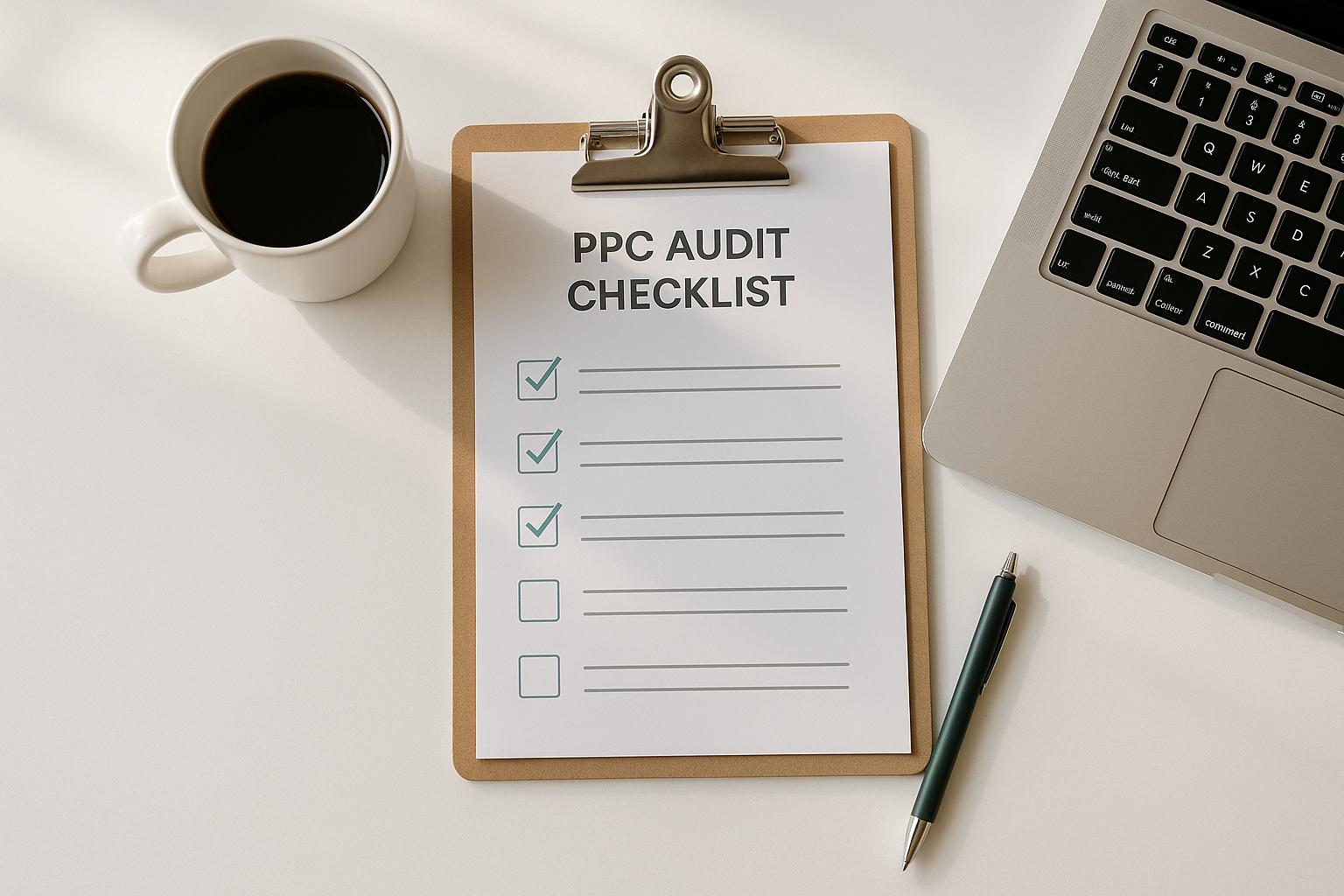PPC Audit Checklist for Ad Spend Optimisation
Want to make your ad spend work harder? Start with a PPC audit. Here’s why it matters and how to do it:
- Save money: Identify underperforming keywords and campaigns draining your budget.
- Improve efficiency: Fix overlapping ad groups, irrelevant keywords, and stale ad copy.
- Boost ROI: Focus your budget on campaigns and strategies that deliver real results.
- Stay current: Adjust for shifting consumer behaviour, market trends, and platform updates.
Key Steps in a PPC Audit:
- Campaign Structure: Ensure campaigns are well-organised with clear naming conventions and aligned objectives.
- Keyword Analysis: Review keyword performance, match types, and add negative keywords to filter irrelevant traffic.
- Targeting Settings: Refine audience, location, device, and ad scheduling settings.
- Bidding and Budget: Optimise bids and reallocate budgets based on performance data.
- Ad and Landing Pages: Ensure ad copy aligns with keywords and landing pages are fast, mobile-friendly, and conversion-focused.
- Performance Metrics: Track CTR, CPA, ROAS, and Quality Scores to measure success.
Regular audits (quarterly or monthly for high spenders) are essential to keep your campaigns effective, reduce waste, and maximise returns. Make every pound count.
🔍 PPC Audit Checklist 2025: Google Ads Evaluation Guide 📋✅ | Mastering Audits!
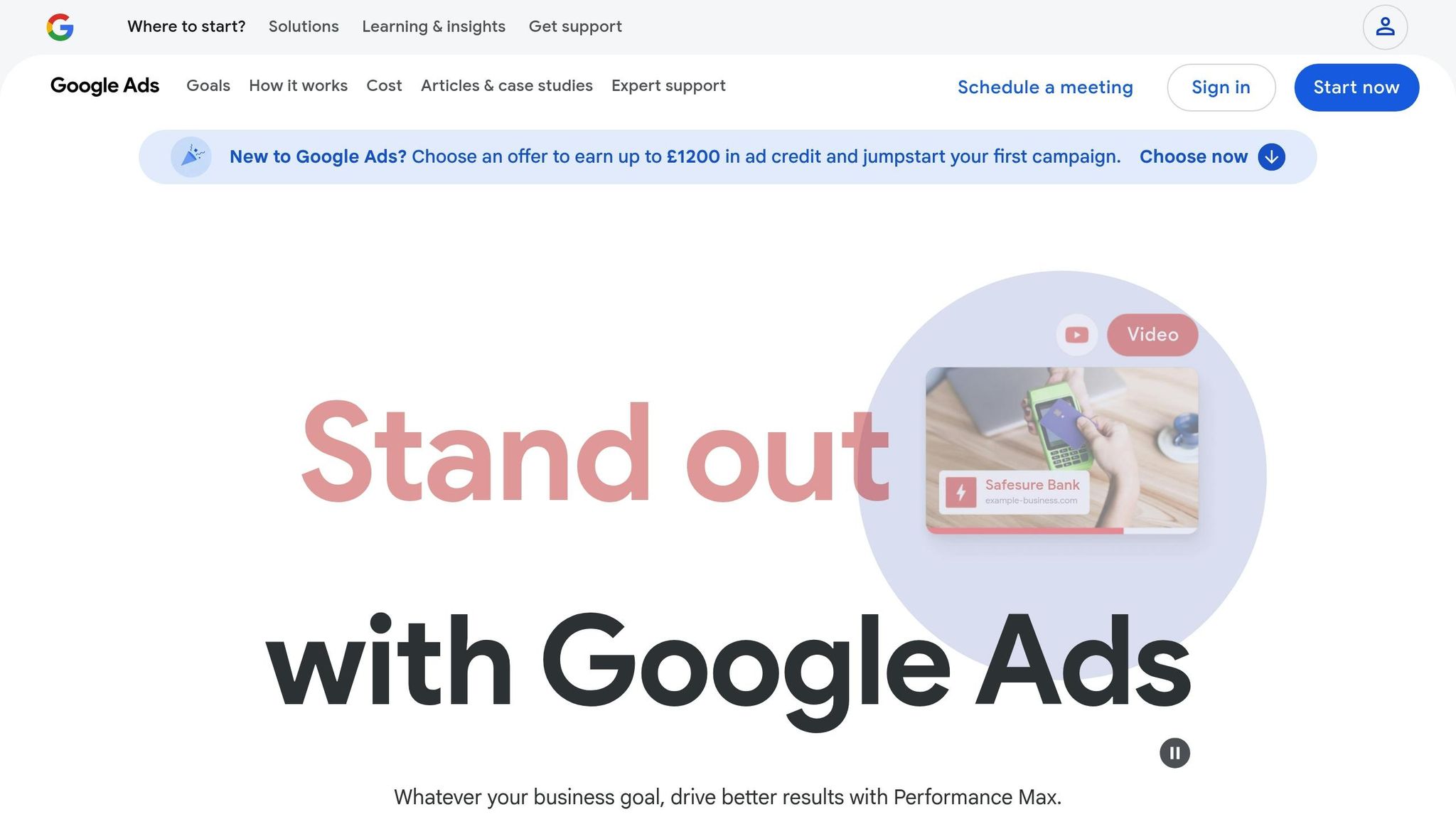
Campaign Structure and Organisation Review
Your campaign structure is the backbone of your PPC account. A well-organised structure not only simplifies performance tracking but also ensures budgets are allocated effectively. On the other hand, a poorly managed structure can lead to wasted budgets and missed opportunities.
A logical and clear campaign structure allows for quicker analysis and informed decision-making. It also supports efficient ad spend, working hand-in-hand with the optimisation strategies discussed earlier. This clarity paves the way for effective campaign hierarchy checks.
Campaign Hierarchy Check
Start with your naming conventions. Descriptive names for campaigns and ad groups make it easier to understand their purpose at a glance. Avoid generic labels like "Campaign 1" – instead, include details such as campaign type, audience, or location. This level of specificity is particularly helpful when managing multiple campaigns or working with a team.
Ensure your campaign types align with their objectives. For example:
- Use search campaigns to capture high-intent traffic.
- Choose display campaigns for building awareness.
- Opt for shopping campaigns if you’re in e-commerce.
- Leverage video campaigns for audience engagement.
Avoid mixing objectives within a single campaign – it can dilute the effectiveness of your efforts. For UK-focused campaigns, ensure your location targeting aligns with your service areas. Allocate budgets based on performance, giving priority to what delivers the best results.
Device-specific behaviour also matters. Mobile and desktop users often have different conversion rates and search habits. Adjust your bids accordingly, or even create separate campaigns to address these differences. Once your hierarchy is in place, review for overlaps to avoid internal competition.
Finding Overlapping Campaigns and Ad Groups
Overlapping campaigns can lead to internal competition, driving up costs and reducing overall performance. This happens when multiple campaigns target the same keywords or audiences, causing your ads to compete against one another in auctions.
One common issue is keyword cannibalisation, where two or more ads target the same search query. This can split click-through rates and undermine performance. For example, a broad match keyword like "running shoes" might conflict with an exact match keyword such as "[best running shoes]" in a different campaign. While Google will typically display the ad with the highest Ad Rank, it may not always be the most relevant or cost-effective option.
Brand and generic campaigns can also overlap. Broad match brand keywords may unintentionally trigger ads for generic searches, while generic campaigns might target the same terms. This overlap can increase costs for your brand keywords and reduce the effectiveness of both campaigns.
To spot overlaps, dig into your search terms reports across all campaigns. Look for identical or similar queries appearing in multiple campaigns, especially high-volume terms that could be driving significant costs.
Audience targeting can create hidden overlaps as well. For instance, using similar audience lists across campaigns – such as overlapping remarketing segments – can result in bidding against yourself for the same users. This is particularly common in remarketing campaigns.
Geographic overlaps are another pitfall. For example, campaigns targeting "London" and "Greater London" might compete for users in overlapping postcodes, unnecessarily inflating costs.
Once overlaps are identified, focus on resolving those affecting high-spend keywords first. You can address these overlaps by:
- Adding negative keywords to prevent internal competition.
- Adjusting match types to refine targeting.
- Consolidating similar campaigns to streamline your structure.
The goal is to ensure each search query has a clear path through your account, eliminating competition within your campaigns and reducing waste.
Make overlap audits a regular part of your account maintenance. As new campaigns and keywords are added, overlaps can reappear. Conducting these reviews quarterly can help maintain a clean and efficient account structure, keeping your campaigns running smoothly.
Keyword and Targeting Analysis
Keywords play a crucial role in determining both the reach and cost of your ads. A detailed keyword analysis can pinpoint terms that bring in valuable traffic and flag those that waste your budget. Just like organising campaigns, managing keywords with precision boosts efficiency. Regularly review search terms to ensure they align with your intended keywords. Often, you’ll find a gap between what you aim to target and actual user searches. For instance, a broad match keyword like "digital marketing services" might attract searches that don’t lead to conversions.
If certain keywords have low Quality Scores, they can increase your cost-per-click and reduce the visibility of your ads. Although thresholds for acceptable performance vary, it’s essential to review underperforming keywords that fail to deliver meaningful results.
This process lays the groundwork for improving both your keyword strategy and audience targeting.
Keyword Performance and Match Type Check
Match types determine how closely a user’s search query must align with your keyword before your ad is triggered. Exact match keywords (e.g., [plumber London]) give you tight control but can limit your reach. On the other hand, broad match keywords (e.g., plumber) cast a wider net but often result in less relevant traffic. Start by examining your broad match keywords, as they’re more likely to attract irrelevant searches. For example, the broad match term "accountant" could trigger searches like "accountant salary" or "accountant training courses" when your goal is to attract clients, not job seekers.
Phrase match keywords strike a balance, requiring the keyword phrase to appear in the search query, though variations with extra words can sometimes reduce relevance. Pay attention to keywords with high impressions but low click-through rates, or those with high clicks but poor conversion rates. Also, evaluate each term’s search volume and competition level. Highly competitive, high-volume keywords may require a larger budget, whereas more specific long-tail keywords often yield better results at a lower cost.
To further refine your traffic, use targeted negative keywords.
Adding Negative Keywords
Negative keywords are a powerful tool to filter out irrelevant clicks, improving your click-through rates, ad relevance, and even lowering your cost-per-click while boosting conversion rates. They also help safeguard your brand’s image by ensuring your ads don’t appear for misleading search terms. For instance, if you offer premium services, you might want to exclude terms like "free".
Build your negative keyword list by regularly analysing search term reports across all campaigns. Look for recurring queries that don’t align with your business goals and add them as account-level negatives to avoid wasting ad spend. Use a mix of single, phrase, and exact negative keywords to control which terms trigger your ads. Keep this list up-to-date by reviewing it often, especially as your business evolves or new irrelevant search patterns emerge.
Once you’ve fine-tuned your keywords, it’s time to optimise your targeting settings.
Audience and Targeting Settings Review
Your targeting settings define who sees your ads and help you optimise your budget. For campaigns targeting the UK, precise location settings are key. If your business serves specific areas, targeting the entire United Kingdom may be too broad. Instead, focus on individual cities, counties, or postcode areas where your customers are most likely to be. For instance, a local restaurant might target users within a few miles, while an online retailer could aim for broader regions.
Device targeting is another critical factor, as user intent and behaviour often differ between mobile and desktop devices. For example, desktop users might convert better during work hours, while mobile users may browse outside of those times. Similarly, review your demographic targeting to ensure it aligns with your ideal customer profile. While narrowing your audience by age or gender can improve relevance, avoid over-restricting unless you have data to support such decisions.
Audience targeting allows you to connect with users based on their interests, behaviours, or past interactions with your website. Tools like remarketing lists can help you re-engage previous visitors with tailored messages, while similar audiences expand your reach by targeting users who share traits with your existing customers. Be sure to review your ad scheduling to ensure your ads run during times when your audience is most active and likely to convert. For example, a local business might pause ads during non-operating hours.
Finally, optimise your budget by adjusting bids for high-performing audience segments while scaling back on less effective ones. Regularly monitor your audience insights to spot new opportunities or address underperforming areas, and tweak your strategies accordingly.
Bidding and Budget Allocation Optimisation
Once you’ve nailed down your campaign structure and keyword analysis, the next step is fine-tuning your bidding and budget allocation. These two factors play a massive role in determining how well your ads perform. To make every pound count, align your bidding strategy with your campaign objectives and adjust your budget based on real performance data.
Instead of splitting your budget evenly across all campaigns, focus on the ones that deliver results. Put more money into campaigns that are driving conversions and ease back on those that aren’t pulling their weight.
Bidding Strategy Analysis
Getting your bidding strategy right is crucial for channelling your budget into campaigns with a proven return on investment (ROI). If you’re running a new campaign or have limited data, manual bidding might be your go-to. It gives you full control over individual keyword bids, but it does mean you’ll need to keep a close eye on things to stay competitive.
On the other hand, automated bidding strategies use Google’s machine learning to optimise bids based on your goals. These strategies work best when you’ve got at least 50 conversions in a 30-day period. For example:
- Maximise Conversions is designed to generate as many conversions as possible.
- Target CPA lets you set a specific cost per conversion, giving you more control over your budget.
- Target ROAS is ideal for e-commerce campaigns, focusing on revenue tracking and profitability. Research shows that Maximise Conversion Value outperforms Maximise Conversions, delivering better ROAS, CPA, and CPC results.
Keep in mind that automated strategies depend heavily on accurate conversion tracking. If your tracking isn’t set up correctly, the results will suffer. Once implemented, give these strategies about two weeks to stabilise.
Budget Distribution Optimisation
Budget distribution works hand-in-hand with your keyword and targeting strategies to keep your campaigns running smoothly. Regularly analyse metrics like click-through rate (CTR), cost per click (CPC), and conversion rates to spot underperforming campaigns. If one campaign consistently delivers conversions at a lower cost per acquisition (CPA), consider shifting more budget in its direction.
Similarly, focus your budget on high-performing keywords that generate strong ROI. Use the search terms report to identify which queries bring in the most valuable traffic, then adjust your bids accordingly. You can also optimise performance by tweaking budgets based on peak audience times. Analysing when your audience is most active can help you invest more during those high-traffic periods.
Bidding Strategies Comparison Table
| Strategy | Best For | Pros | Cons | Data Requirements |
|---|---|---|---|---|
| Manual CPC | New campaigns, tight control | Full control, transparent costs | Time-intensive; requires expertise | Minimal |
| Maximise Clicks | Traffic generation, brand awareness | Simple setup; underutilised strategy | No conversion focus; potential for irrelevant clicks | Minimal |
| Maximise Conversions | Lead generation, volume focus | Automated optimisation; good for beginners | Less cost control; may risk overspending | 50+ conversions/month |
| Target CPA | Profitable lead generation | Cost control; predictable spend | May limit reach if target is too aggressive | 50+ conversions/month |
| Target ROAS | E-commerce, revenue focus | Revenue-based optimisation; drives profitable growth | Requires accurate revenue tracking | 50+ conversions/month |
| Maximise Conversion Value | E-commerce optimisation | Superior ROAS and CPA performance | Complex setup; needs revenue data | 50+ conversions/month |
For Smart Bidding, the sweet spot in monthly spend seems to fall between £7,500 and £37,500, with many advertisers prioritising ROAS and CPA. While most stick to a single bidding strategy, nearly half experiment with multiple approaches to align with their campaign goals.
sbb-itb-dcae4ad
Ad Creative and Landing Page Review
Your ads and landing pages play a crucial role in turning traffic into tangible results. They directly influence how effectively you utilise your ad spend. Even the most finely tuned campaign will fall short if your messaging and landing page fail to convert visitors.
Ad Copy and Creative Check
Your ad copy needs to align closely with your targeted keywords. Why? Because Google’s Quality Score algorithm rewards relevance. Ads that match the user’s intent are more likely to secure better positions and cost less per click. Remember to use British English (e.g., optimise, colour) and display prices in pounds (£) to resonate with UK audiences.
Your call-to-action (CTA) should clearly guide users on what to do next. Avoid vague phrases like "Learn More." Instead, use specific, action-oriented CTAs such as "Get Your Free Quote" or "Book a Consultation Today." Experiment with various CTA options to identify which ones boost your click-through rates the most.
Don’t overlook ad extensions – they’re a powerful way to enhance your ads. For example:
- Sitelink extensions should direct users to pages that complement your main offer.
- Callout extensions can highlight standout features, such as "Free UK Delivery" or "24/7 Customer Support."
Once your ad copy and extensions are polished, shift your attention to ensuring your landing page reinforces these messages.
Landing Page Audit
Consistency between your ad messaging and landing page design is essential. A seamless connection ensures you maintain the momentum built through your keyword and bidding strategies. Here are some key considerations for your landing page:
- Speed matters: It should load in under three seconds.
- Mobile responsiveness: Ensure the page functions perfectly across all devices.
- Clear focus: Stick to one primary conversion goal to avoid overwhelming visitors.
Your landing page content should mirror the promises made in your ad. For example, if your ad promotes a "Free PPC Audit," this offer should be prominently displayed on the landing page.
To build trust with British audiences, include local elements like testimonials from UK customers or badges that confirm compliance with UK standards. These small touches can make a big difference in converting visitors.
Conversion Tracking Check
Conversion tracking is essential for measuring your campaign’s success. It helps you understand how effectively clicks turn into valuable actions, enabling you to refine your budget allocation and overall performance.
Performance Metrics and Reporting
Tracking the right metrics transforms your audit into a focused, results-driven strategy. The secret? Zeroing in on metrics that directly influence your bottom line, rather than getting lost in data that doesn’t drive impact.
When you align performance metrics with campaign optimisation, you create a sharper, more effective strategy.
Key Metrics to Track
Click-through rate (CTR) is your first clue about ad relevance. For search campaigns, a solid CTR usually falls between 2-5%, though this can vary by industry. If your CTR drops below 1%, it’s a red flag – your ad copy might not be connecting with your audience, or your keywords may need refining.
Cost per acquisition (CPA) tells you the real cost of gaining a customer. This metric is essential to understanding whether your campaigns are financially viable.
Return on ad spend (ROAS) is the clearest indicator of profitability. For example, a ROAS of 4:1 means you’re generating £4 in revenue for every £1 spent on ads. To maintain healthy margins, aim for at least a 3:1 ROAS.
Quality Score plays a big role in determining your ad costs and placement. Google scores your keywords from 1 to 10 based on factors like expected CTR, ad relevance, and landing page experience. Keywords with a score below 5 will cost you more and appear less frequently.
Impression share measures how often your ads are shown compared to the total opportunities available. A low impression share might signal budget limitations or poor ad rank. For example, if you’re missing 40% of impressions due to budget constraints, increasing your daily spend could help capture more qualified traffic.
Conversion rate shows how well your landing pages turn visitors into customers. For e-commerce, conversion rates typically range from 2-3%, while service-based businesses often hit 5-10%. A sudden dip in your conversion rate could point to landing page issues or shifts in user behaviour.
Using Reporting Tools
Integrating Google Ads with Google Analytics 4 provides a deeper look into how your PPC efforts connect to business outcomes. These tools help you track performance and make precise adjustments.
Custom dashboards with automated weekly reports make it easy to monitor key metrics at a glance. Including month-over-month comparisons helps you spot trends early. For instance, if your CPA rises by 15% over two consecutive weeks, you can quickly investigate and address the issue before it eats into your budget.
Attribution modelling is vital when customers engage with multiple touchpoints before converting. While last-click attribution might show branded keywords as the top performers, first-click data could reveal that broader terms are driving initial interest. Understanding this journey allows you to allocate your budget more effectively across campaign types.
The PPC Team offers reporting solutions that go beyond standard metrics. Their detailed analyses connect campaign performance to overall business growth, helping you identify which strategies deliver the best returns. Armed with these insights, you can make smarter decisions about budget allocation and campaign adjustments.
Automated alerts act as an early warning system, preventing minor issues from escalating. Set up notifications for when your CPA exceeds target thresholds or when conversion rates dip below acceptable levels. This lets you respond quickly to changes in performance.
Regular reviews are essential for refining your strategy. Conduct weekly reviews for active campaigns and monthly reviews for more established accounts. Compare actual performance against your initial goals and adjust strategies as needed. Documenting what works – and what doesn’t – creates a valuable resource for future planning and budget forecasting. This ongoing feedback loop strengthens your audit process and keeps your campaigns on track for success.
Key Takeaways
A thorough PPC audit can turn a chaotic advertising approach into a streamlined, profitable strategy. By diving into the details, you can transform wasted budget into opportunities for growth.
Main Audit Steps Summary
Here’s a breakdown of the essential steps to include in your audit process:
- Campaign structure: A well-organised campaign structure avoids wasted spend and ensures your messaging is sharp. Poorly structured campaigns that compete with each other can drive up costs and hurt overall performance.
- Keyword optimisation: Keywords play a critical role in controlling costs and boosting conversions. Regularly reviewing and refining your keyword list keeps your campaigns relevant. For example, broad match keywords left unchecked can pull in irrelevant traffic, draining your budget.
- Bidding strategy alignment: Aligning your bidding strategy with performance data ensures your budget is spent where it delivers the best results. Manual bid adjustments, when done thoughtfully, often outshine fully automated bidding systems.
- Creative and landing page audits: A great ad is only half the battle – your landing pages need to deliver too. Even the most compelling ads will underperform if they lead to outdated or slow-loading pages. Testing different ad creatives and landing page combinations can help uncover what resonates most with your audience.
- Performance tracking: Focus on metrics that matter, like ROAS (Return on Ad Spend), CPA (Cost Per Acquisition), and conversion rates. These provide actionable insights, unlike vanity metrics that don’t contribute to your bottom line.
Next Steps for Ad Spend Optimisation
Performing regular audits is essential – quarterly reviews are ideal, but high-spend accounts may require monthly check-ins. Consistent, small adjustments can help you avoid costly mistakes and maintain steady growth.
Document everything during your audits. Keep track of changes, when they were made, and how they impacted performance. This log becomes a valuable resource for spotting trends and avoiding repeated missteps.
For deeper insights, consider bringing in experts, such as The PPC Team. They can identify opportunities that might go unnoticed by in-house teams, ensuring every pound spent aligns with your business goals and drives meaningful growth.
Successful businesses treat PPC audits as an ongoing process, not a one-time task. Regular optimisation turns small wins into major competitive advantages, keeping your campaigns effective and profitable.
Stick to these steps, and you’ll unlock the true potential of your PPC efforts.
FAQs
How often should I carry out a PPC audit to optimise my ad spend?
To make sure you’re getting the most from your ad budget and your campaigns are hitting their targets, it’s a good idea to run a PPC audit every three to six months.
These regular check-ups can uncover opportunities to fine-tune your efforts – whether that’s tweaking ads that aren’t delivering, sharpening your targeting, or shifting budgets to boost your ROI. Staying on top of these adjustments helps keep your spending efficient and your campaigns in sync with your business objectives.
How can I tell if my PPC campaign structure needs reorganising?
If your PPC campaigns aren’t delivering the results you expect, it might be time to rethink how they’re structured. Here are some red flags to look out for:
- Sky-high cost per acquisition (£) or disappointing return on ad spend (ROAS): These could point to ad groups that are too broad or not properly targeted.
- A mismatched campaign structure: If your campaigns don’t align with your business model or product categories, fine-tuning and targeting effectively become a challenge.
- Outdated setups: Any recent shifts in your business strategy, products, or services that aren’t mirrored in your campaign structure could be holding you back.
By reorganising your campaigns to reflect your business goals and better connect with your target audience, you can boost both efficiency and performance.
What are negative keywords, and how can they help optimise my PPC campaigns?
Negative keywords are words or phrases you deliberately exclude from triggering your PPC ads. This ensures your ads don’t show up for irrelevant searches, saving you from wasting money on clicks that won’t convert.
To use them well, start by analysing your campaign’s search term reports. Look for queries that don’t align with your goals or target audience – these are the ones eating into your budget without offering value. Once identified, add them to your negative keyword list in your campaign or account settings.
Make it a habit to review and update this list regularly. By doing so, you’ll fine-tune your targeting, ensuring your ads reach the right people. This not only boosts your campaign’s effectiveness but also helps you get the most out of your ad spend, improving your return on investment (ROI).